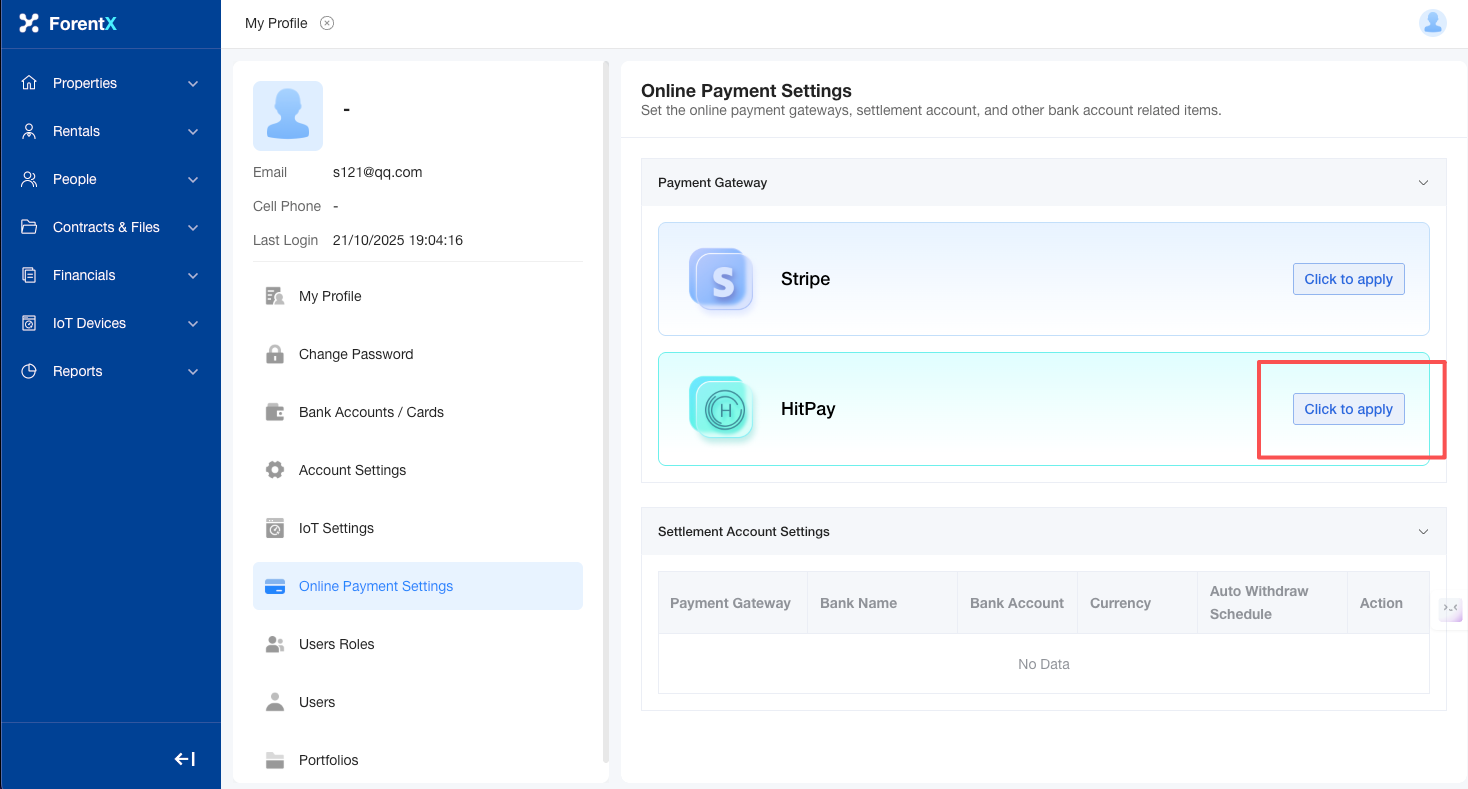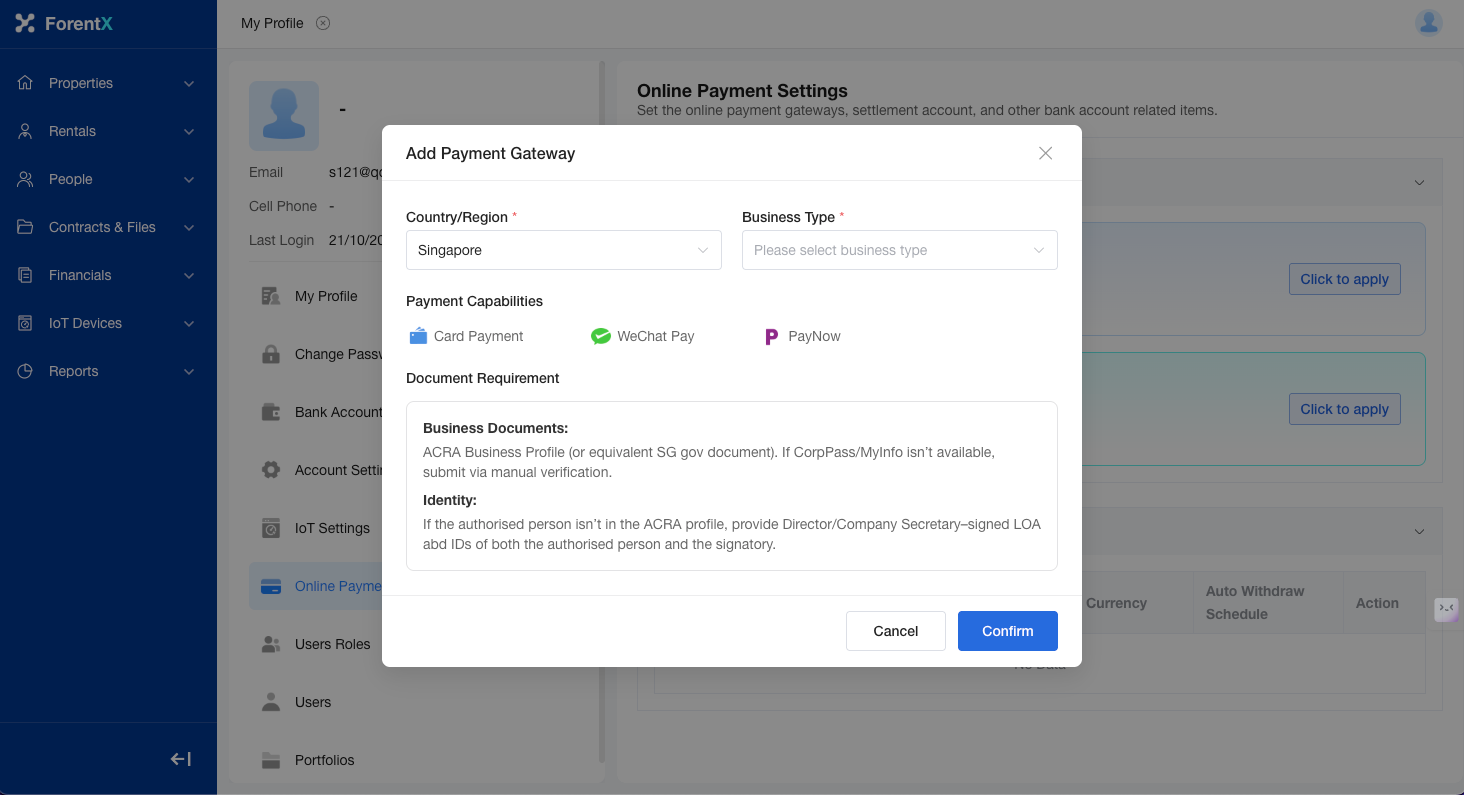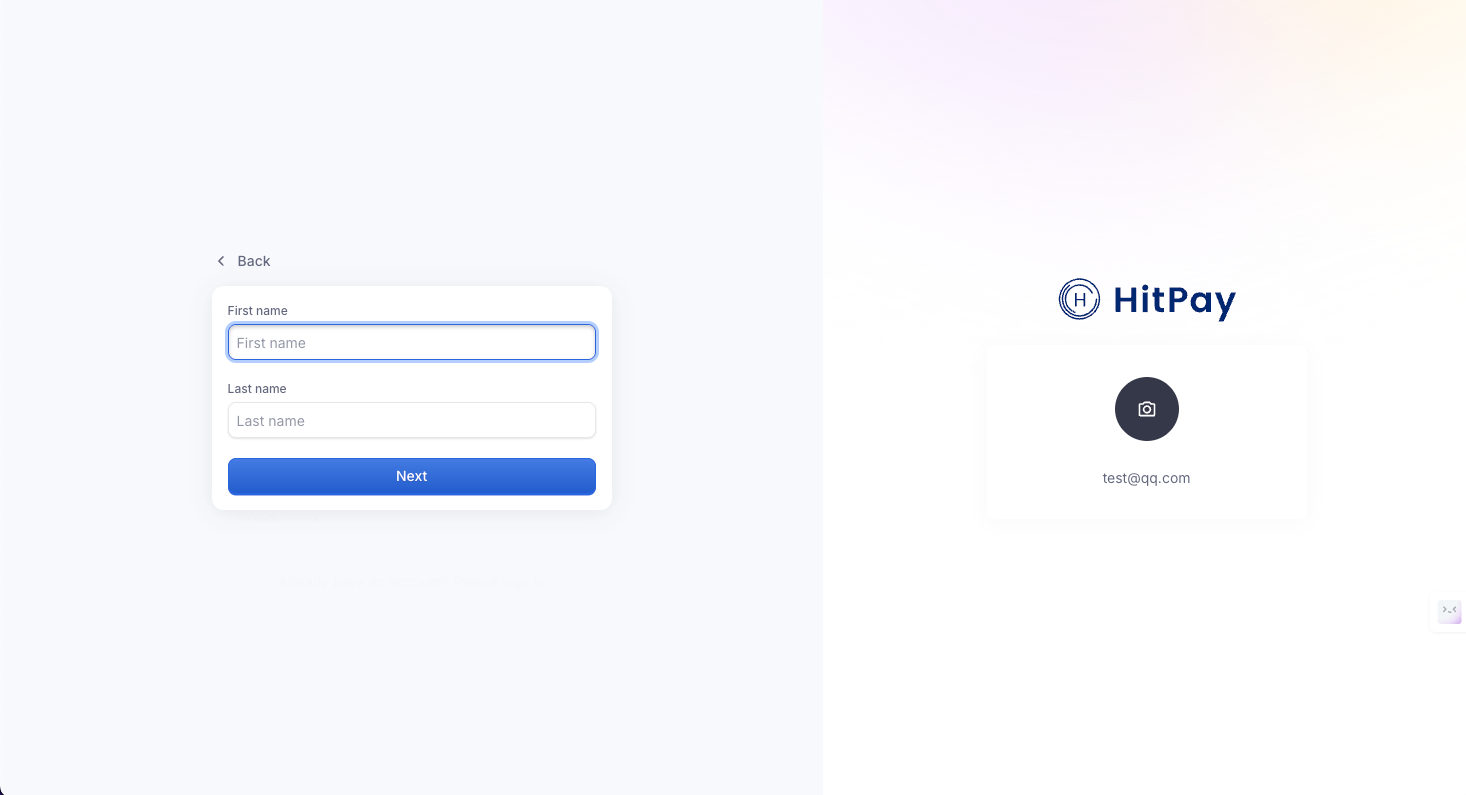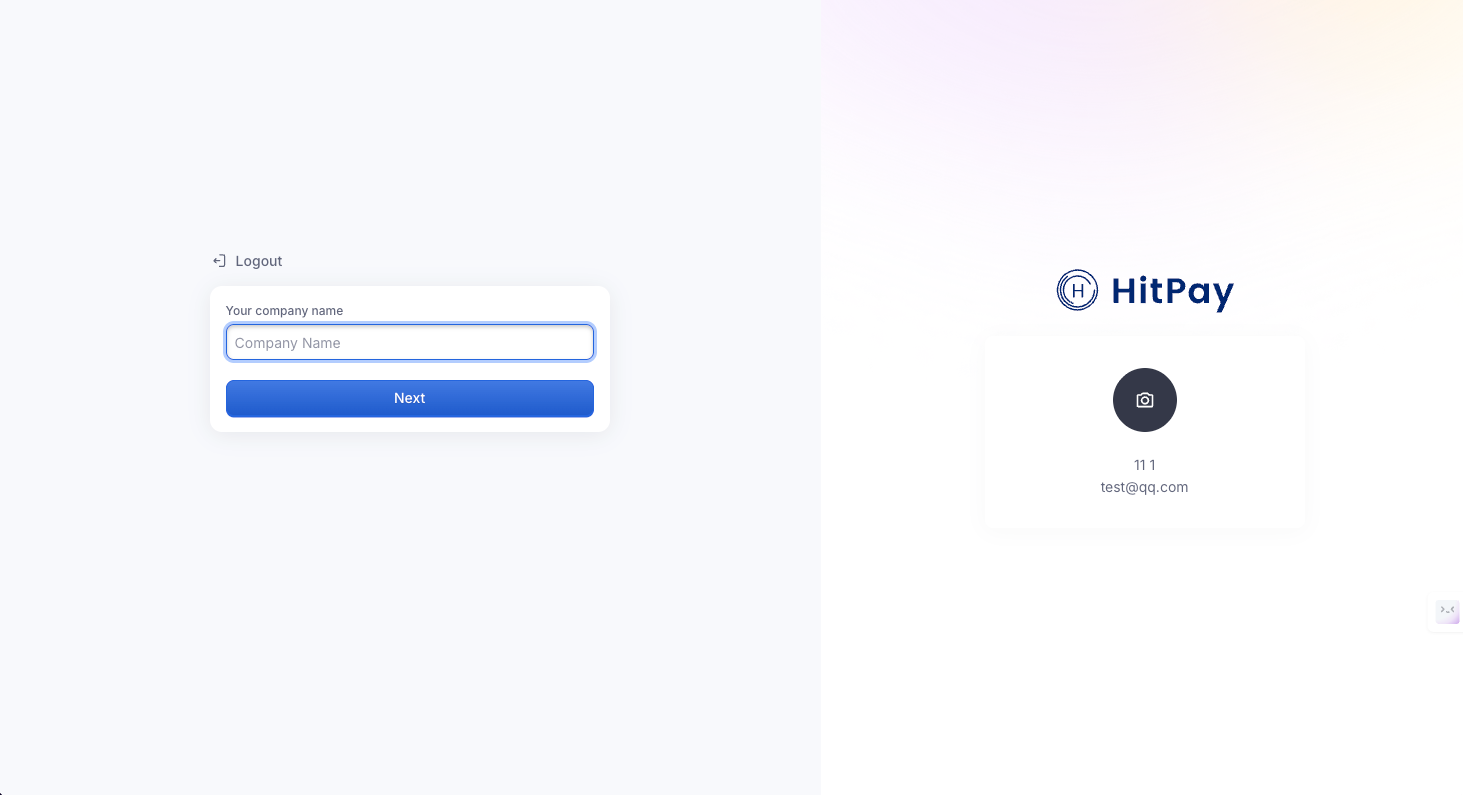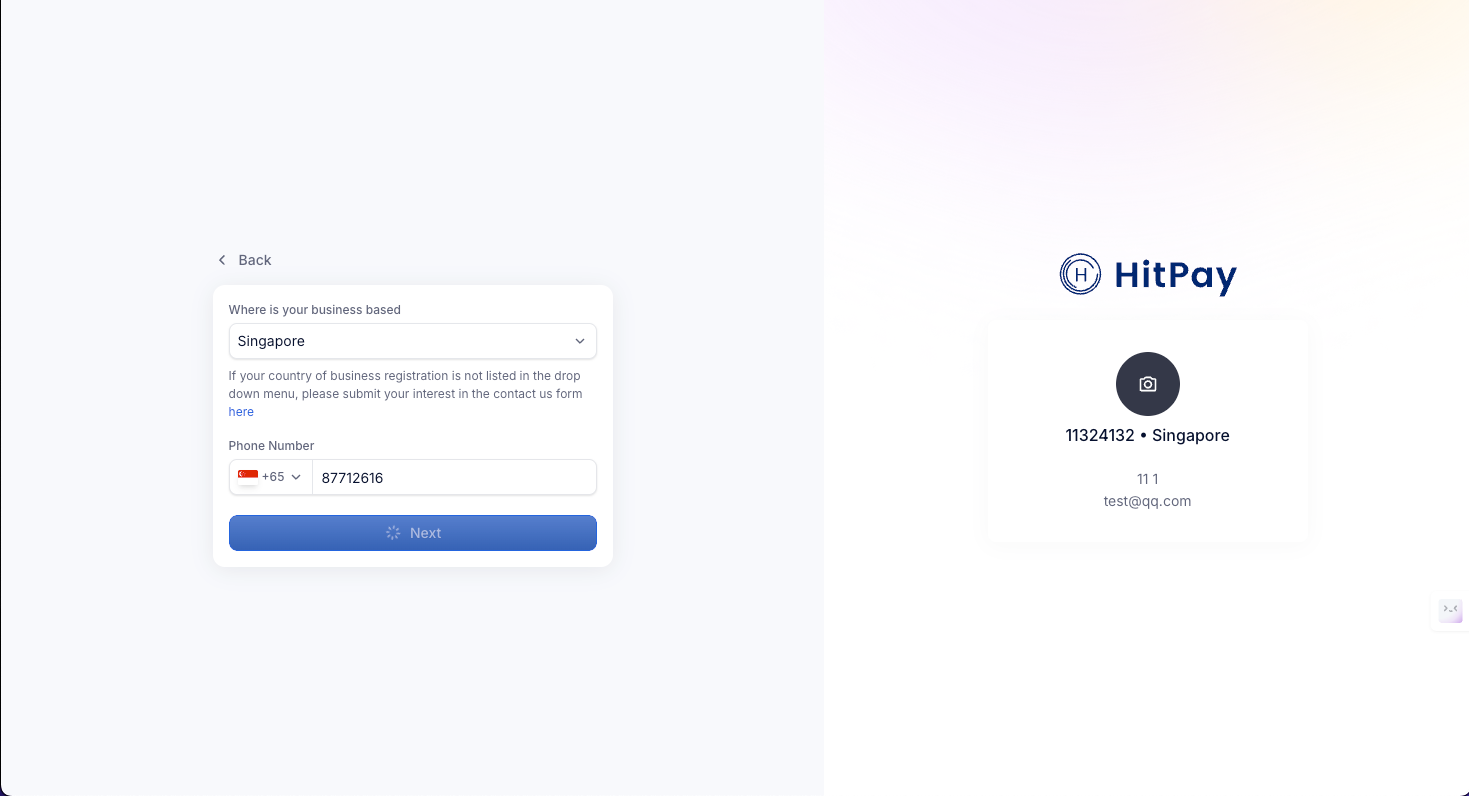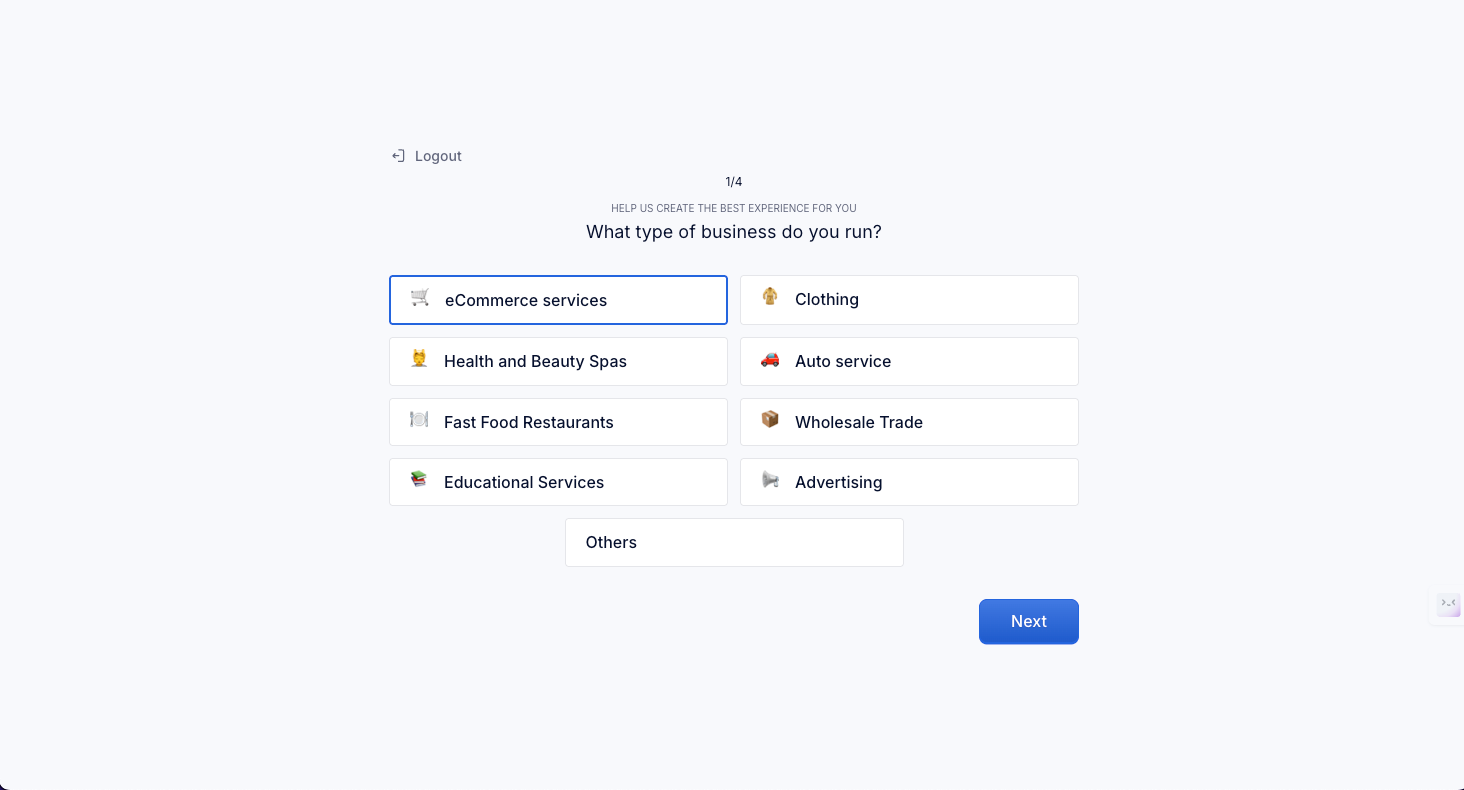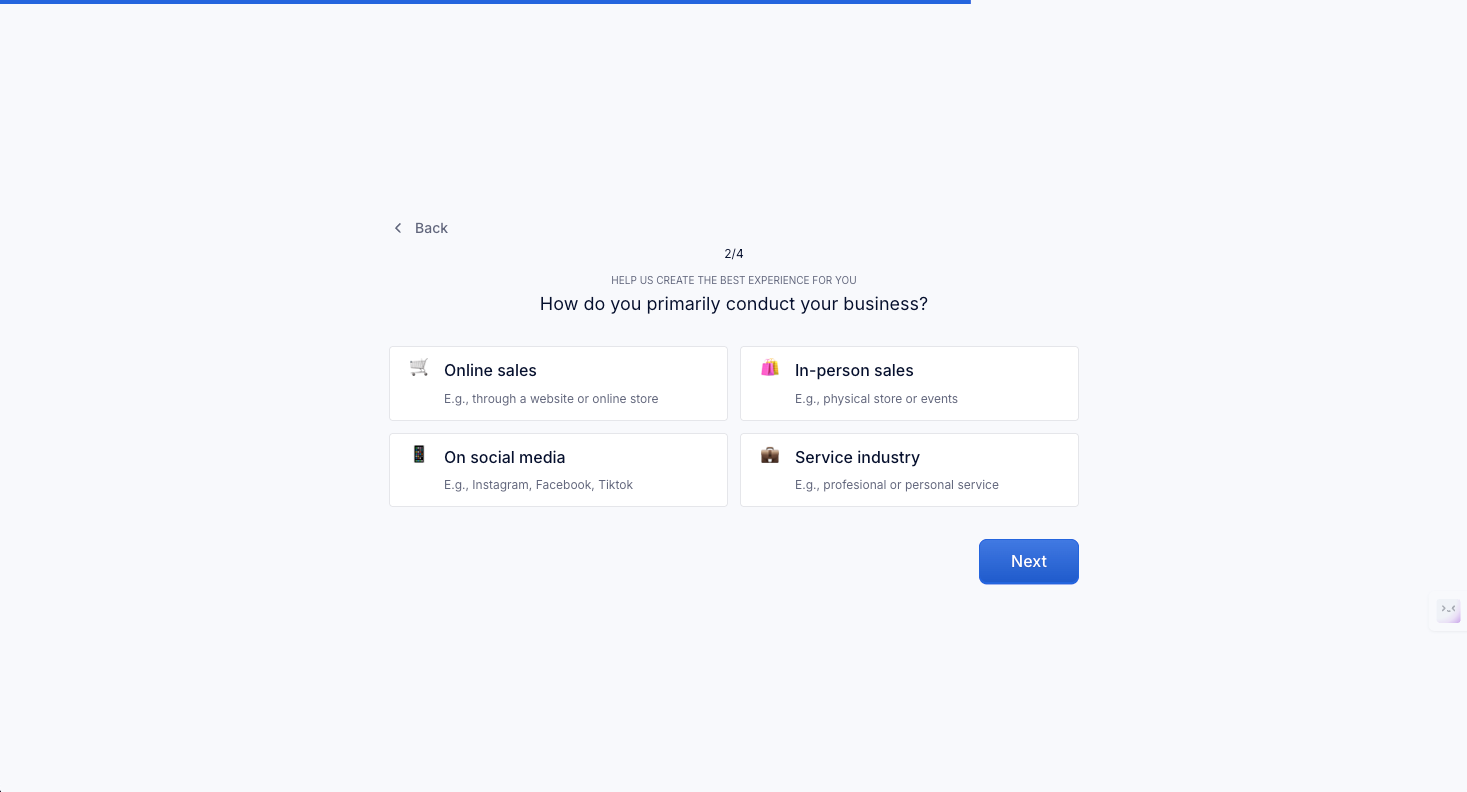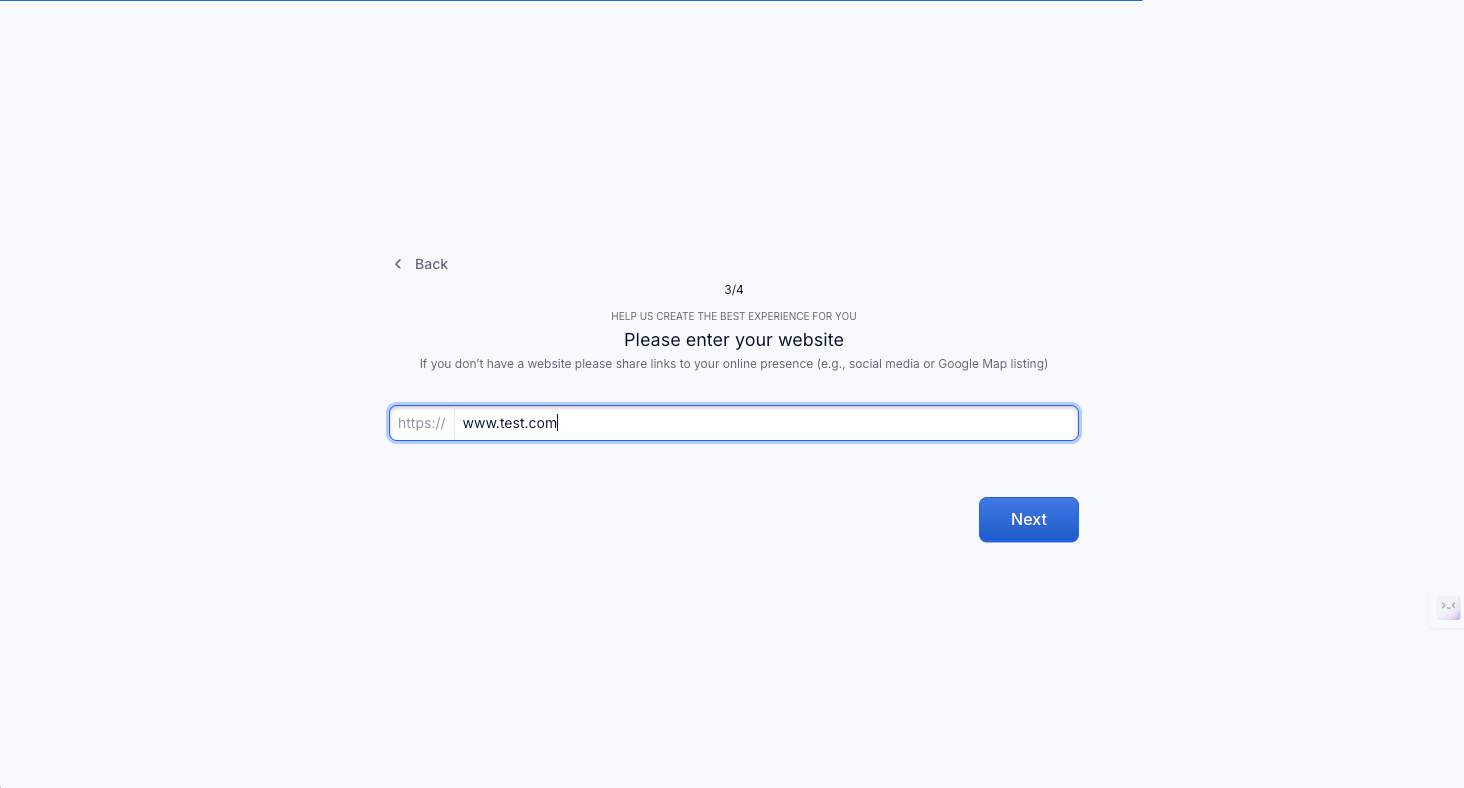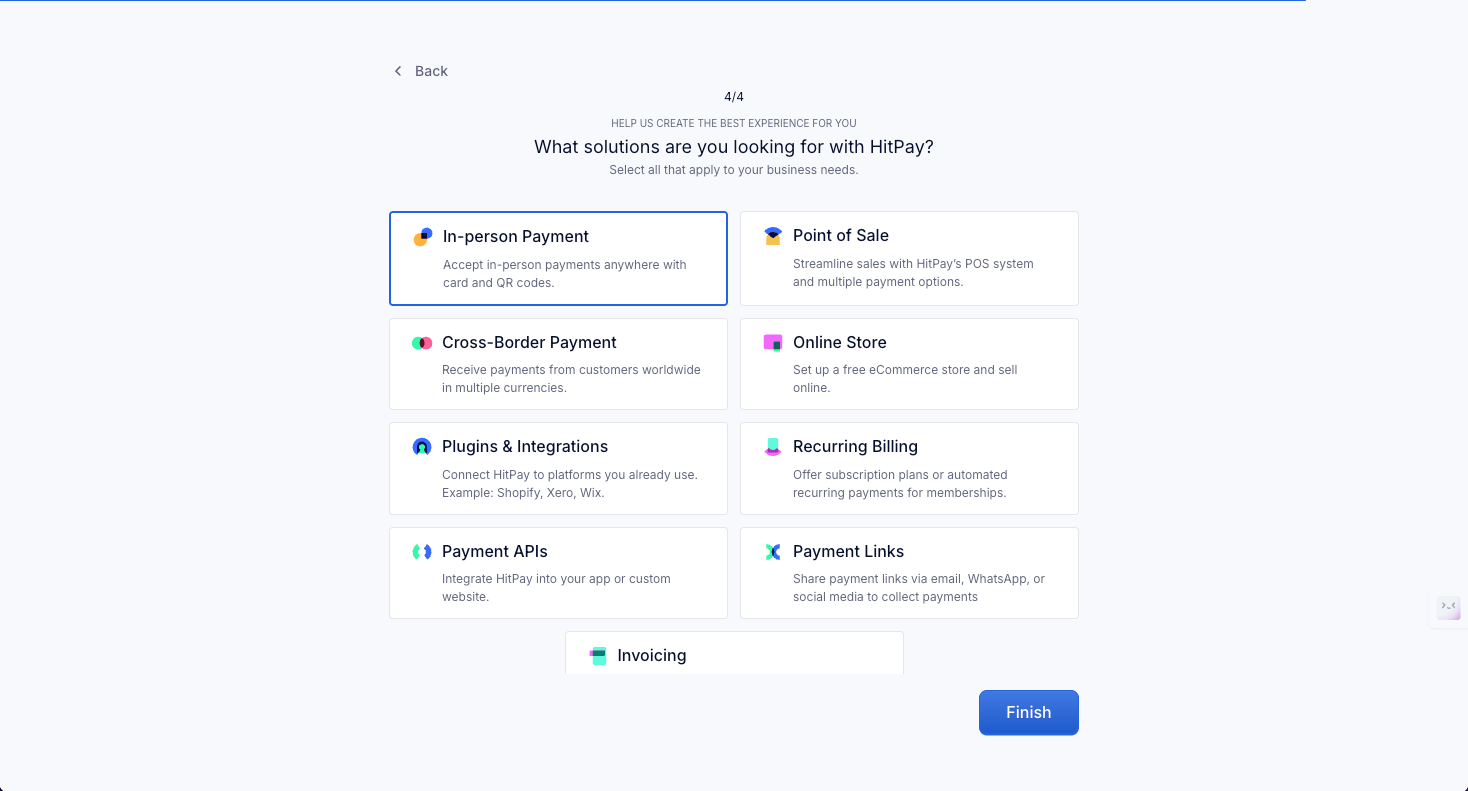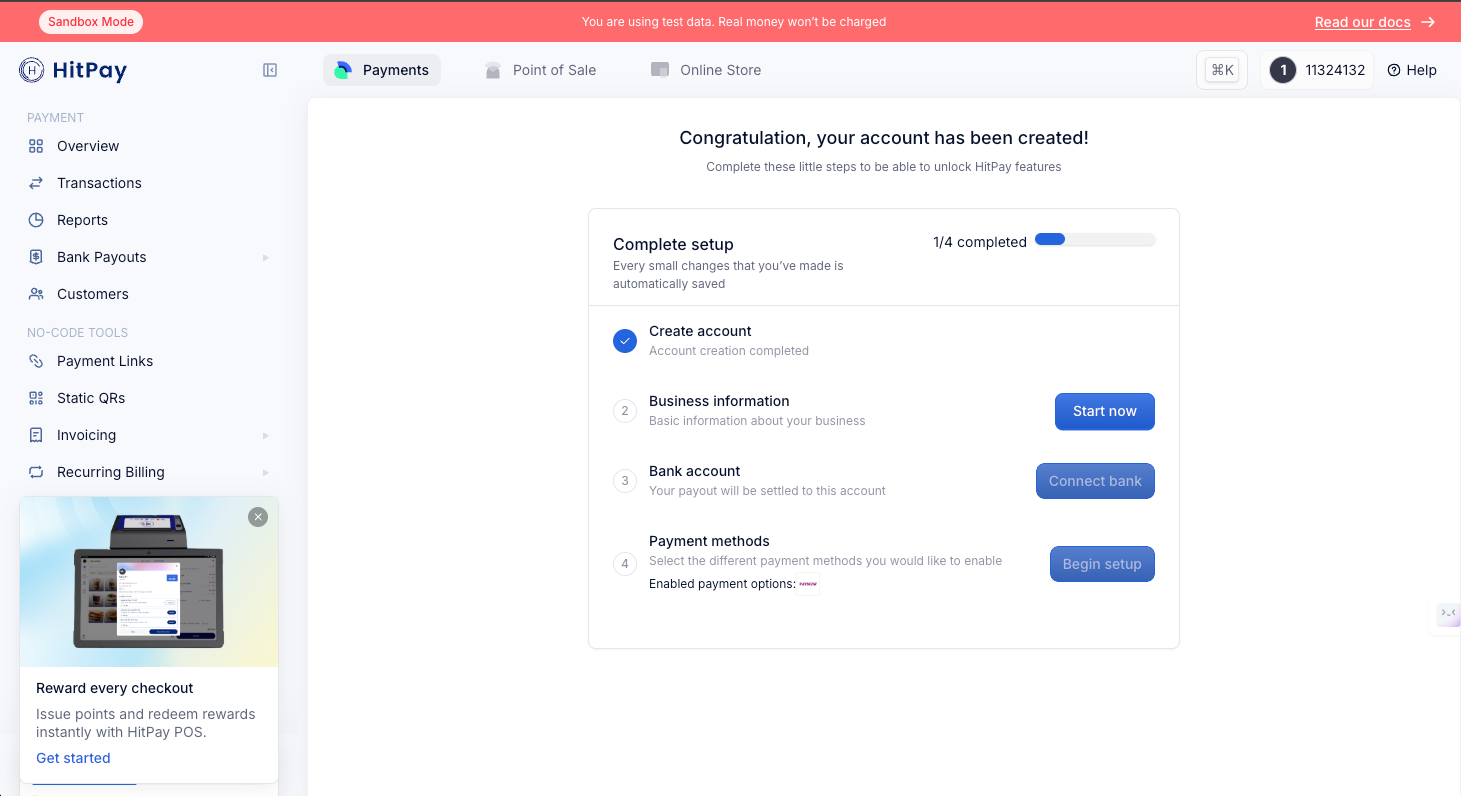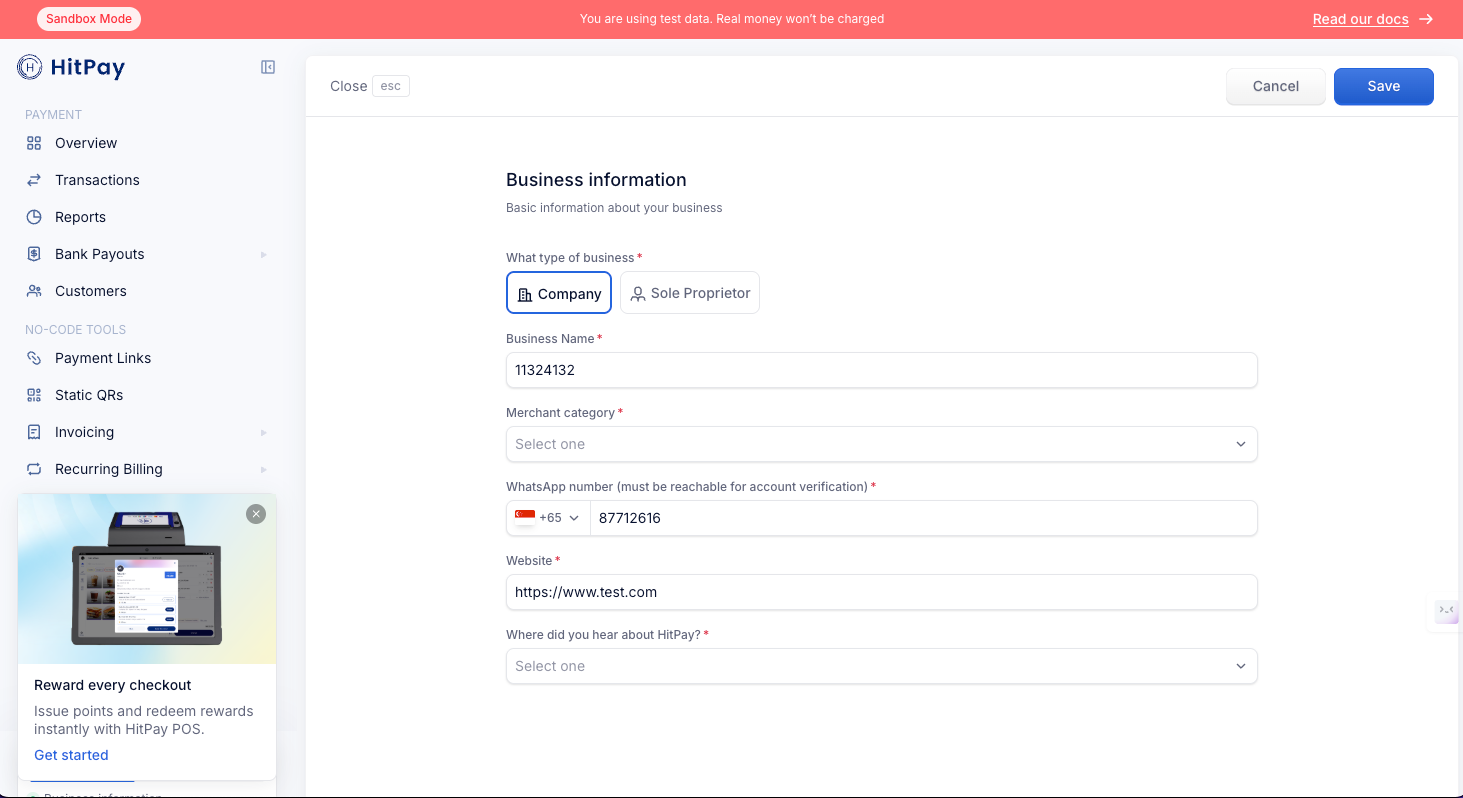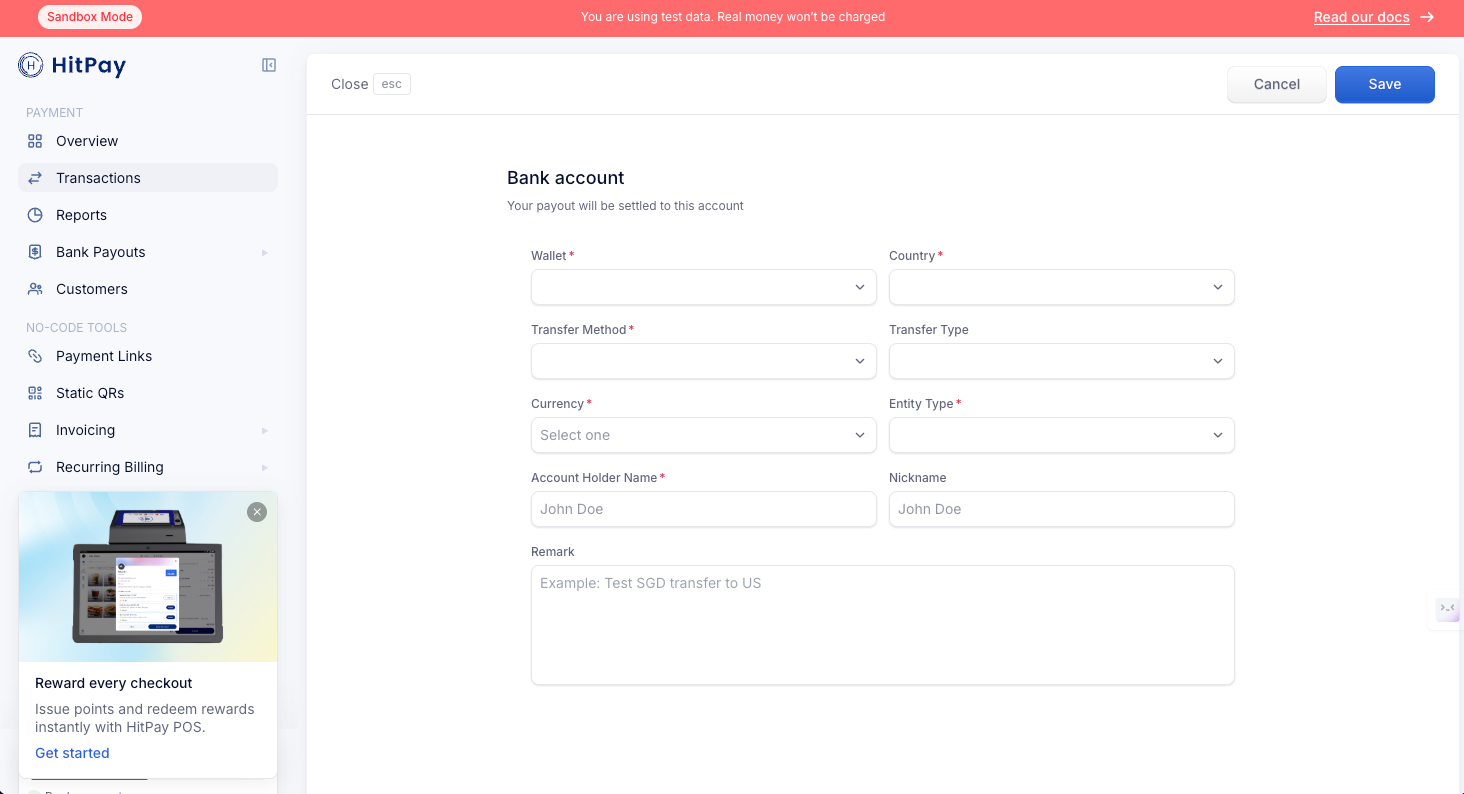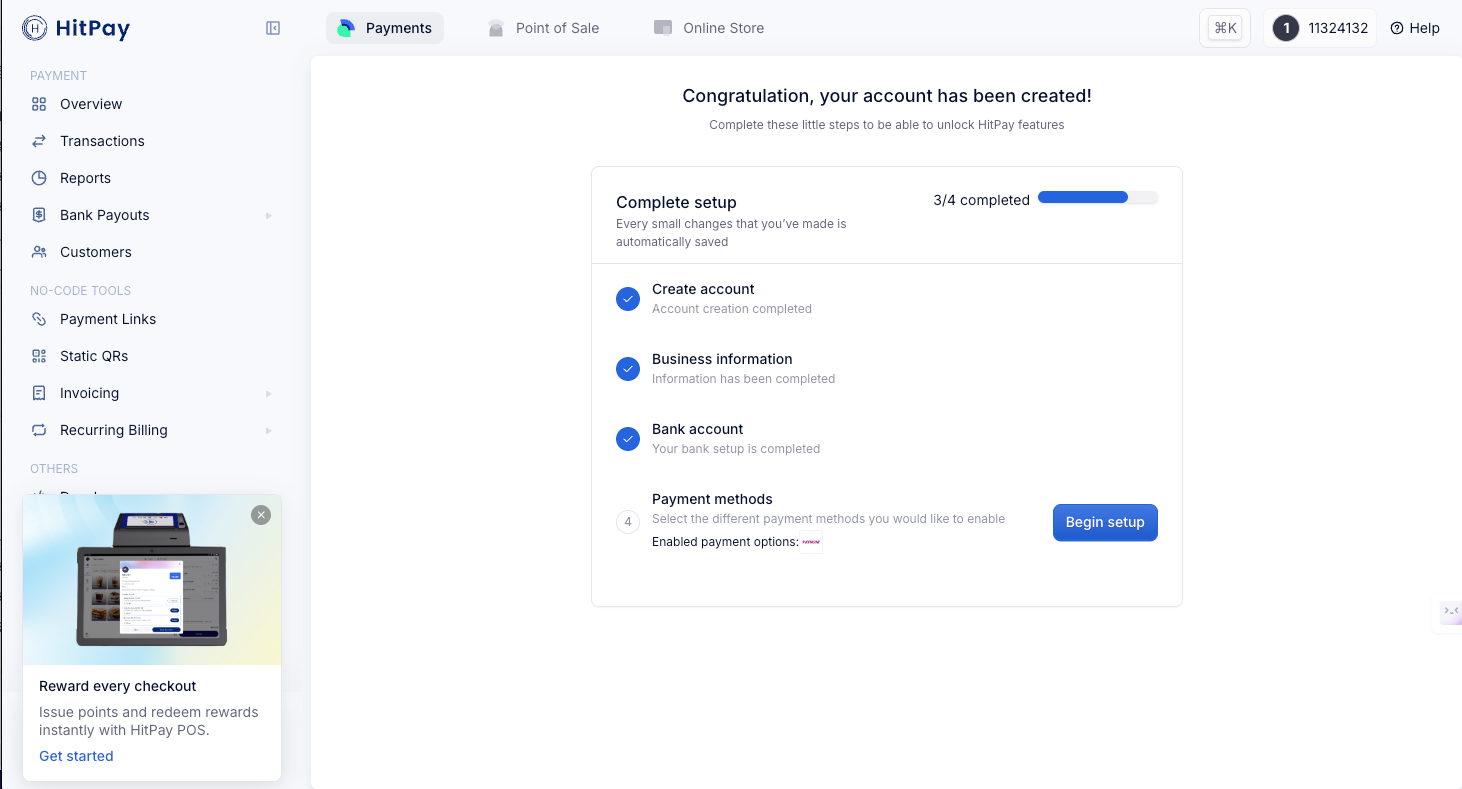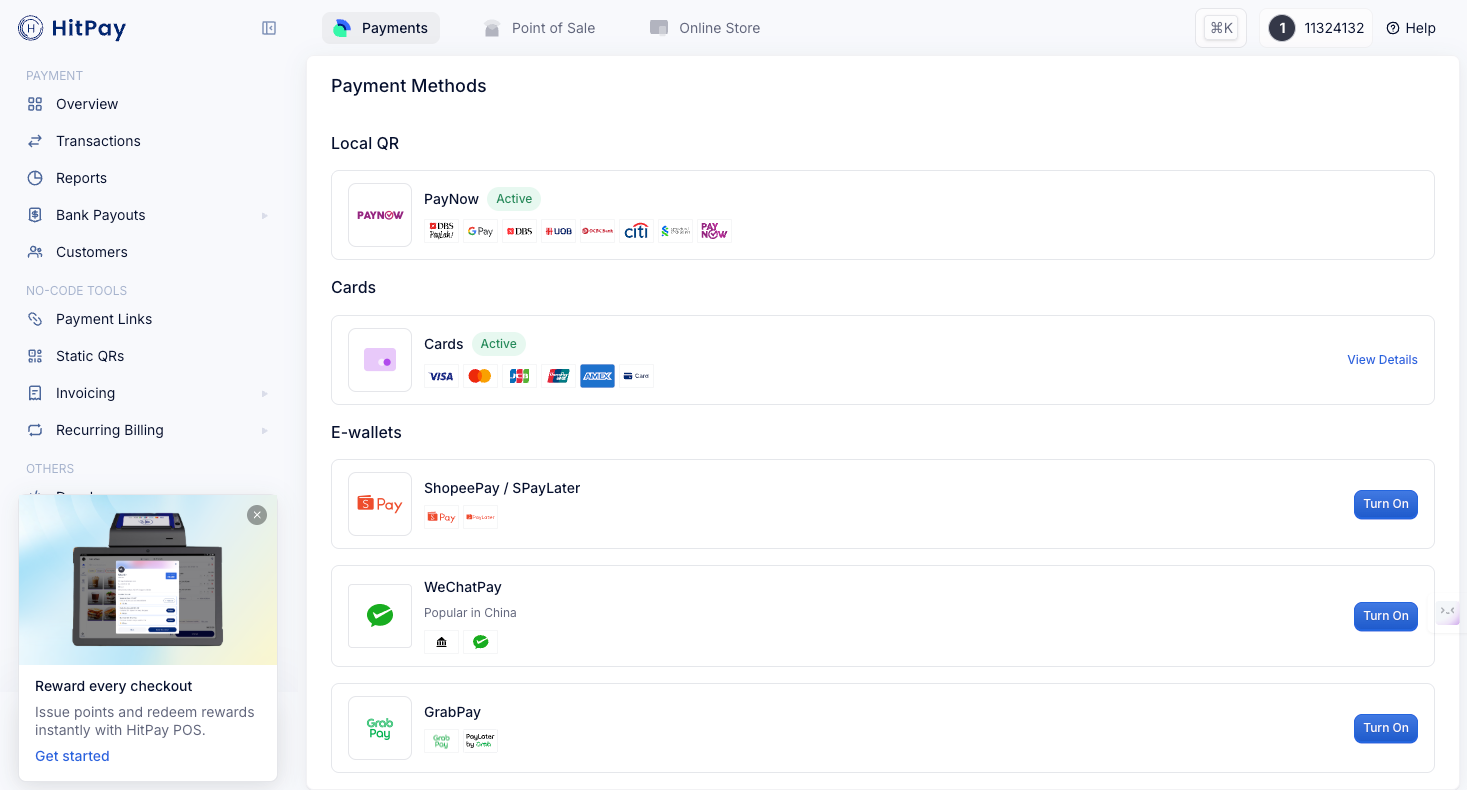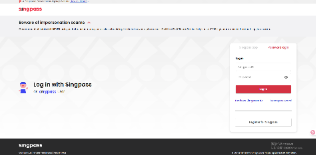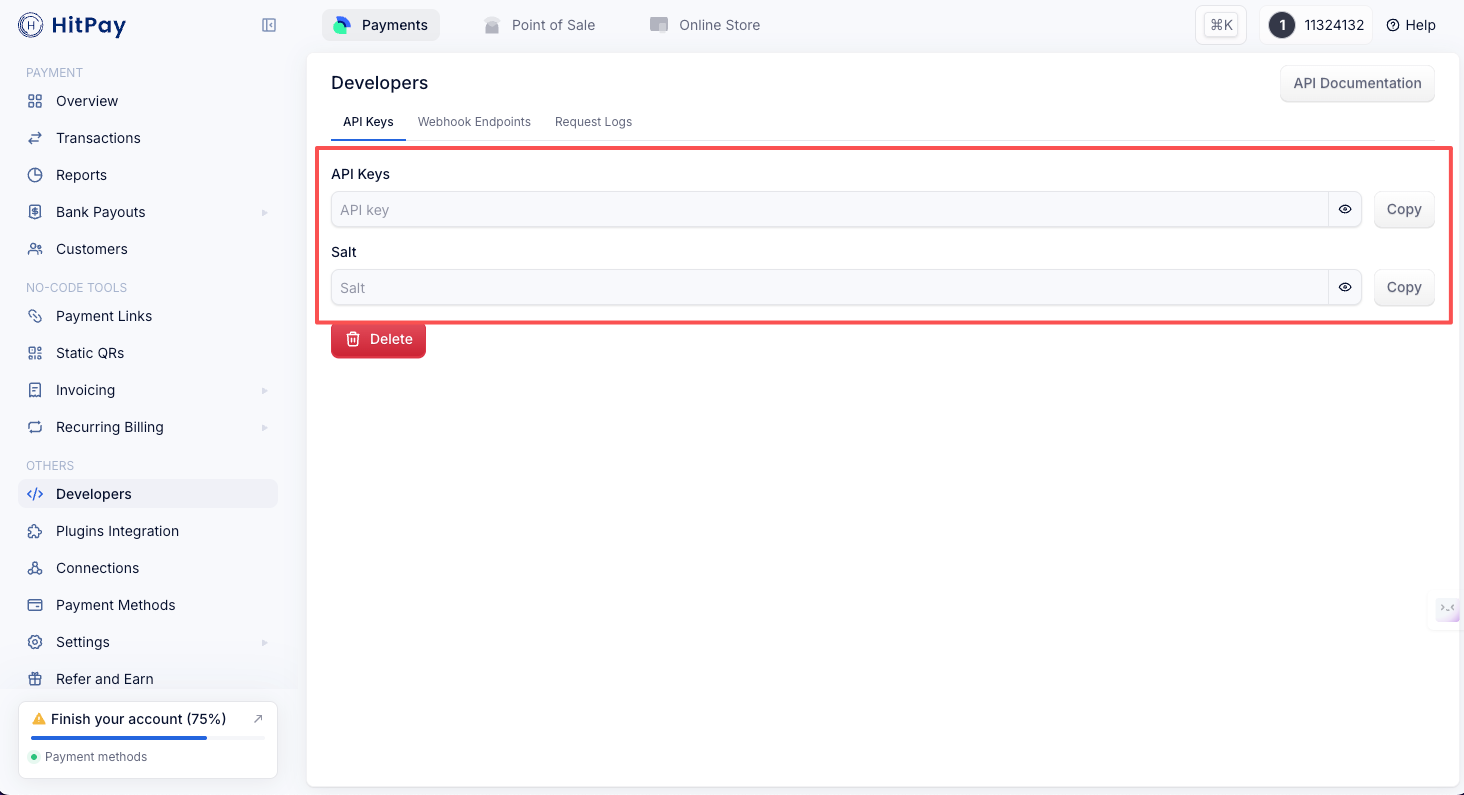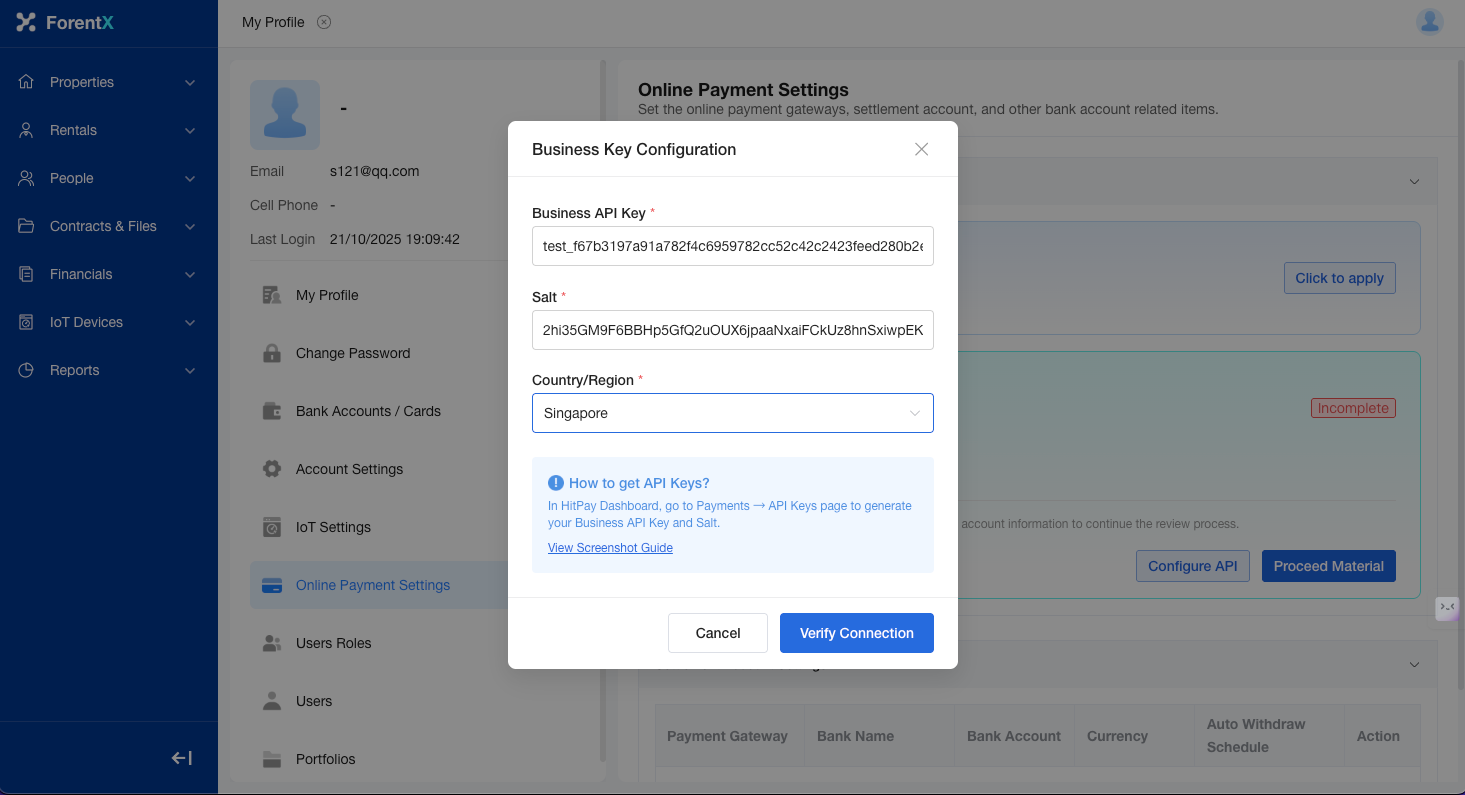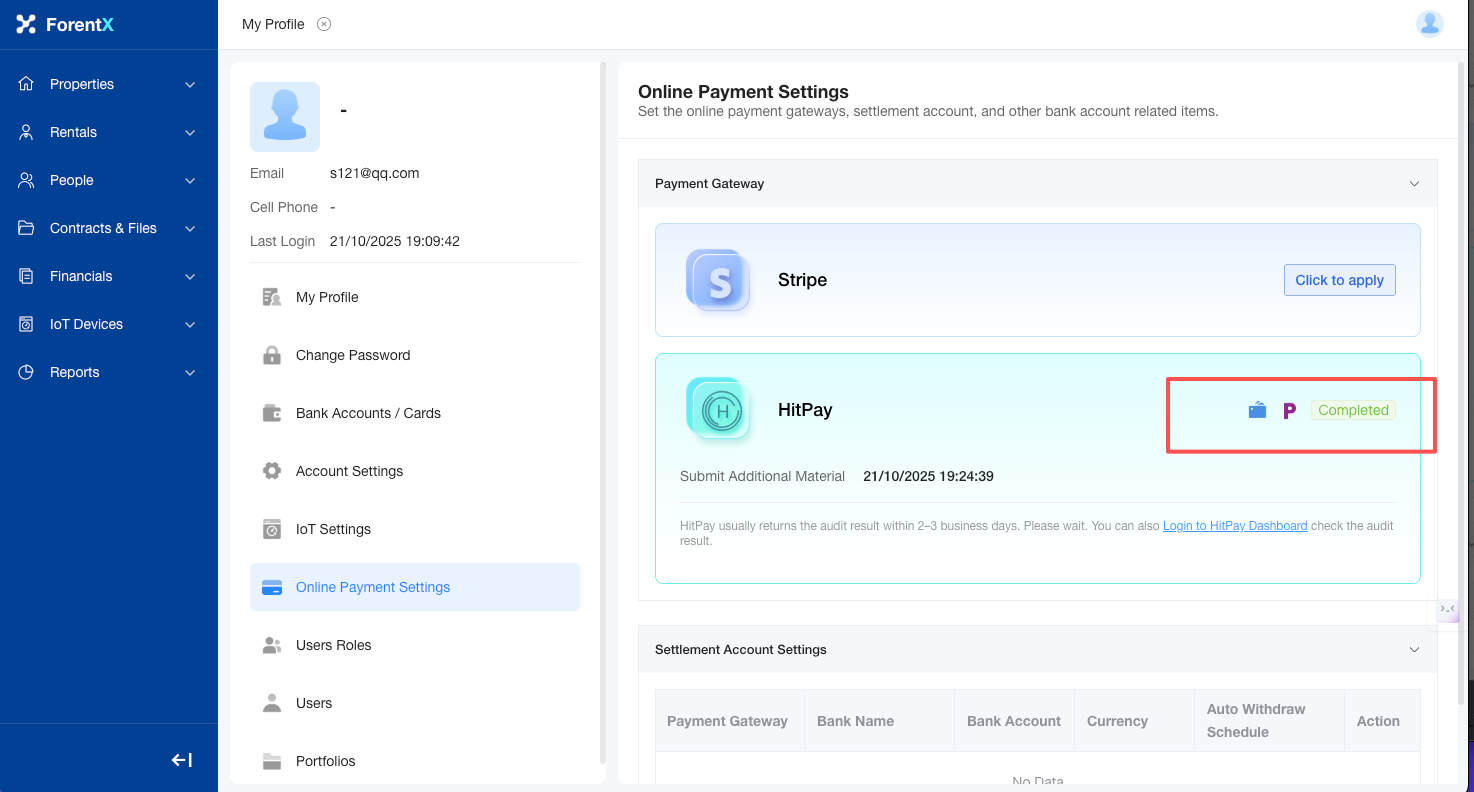How do I activate and connect my HitPay payment gateway sub-account?
Overall Process
The entire activation process follows a four-step strategy: "Platform Guidance → Official Website Registration → Key Retrieval → Activation," minimizing your operational burden.
| Process Stage | Platform / Operating Entity | Key Action | Core Output |
|---|---|---|---|
| 1. Initiate Connection | ForentX Platform | Merchant selects HitPay on the platform and fills in basic information. | Guides to the HitPay Registration Page |
| 2. Official Registration & Review (KYC) | HitPay Official Website | Set login password, submit company and personal identity information, bind bank withdrawal account. | HitPay Account Activated Status |
| 3. Get Keys | HitPay Dashboard | Log in to the HitPay backend, generate and copy API Keys. | Business API Key and Salt |
| 4. Final Activation | ForentX Platform | Fill back API Key and Salt, and verify the connection. | HitPay Channel Status: Completed |
Specific Operation Steps
Step 1: Initiate Connection on ForentX Platform
In your ForentX Landlord Backend, please follow these steps:
- Log in to the Landlord Backend and navigate to "Online Payment Settings" in the right-hand menu bar.
- On the right side of the page, find the "Hitpay" option and click the "Click to Apply" button.
- A pop-up window will appear where you fill in basic information, selecting the Country/Region, Business Type.
Step 2: Official Verification (KYC)
Note: The registration process in the test environment is largely consistent with the live environment. The following examples use the test environment.
Create Account You need to provide your email address to create an account, set your name and password, and enter a verification code.
Business Information The platform will pre-fill some information for you by default.
Bank Account
Payment Method Settings
After completing the Hitpay information above, please open the Forentx backend and proceed with Step 3.
Business Verification (Not required for now, for reference if needed)
After completing the bank account information, business verification is required.
- Business Verification Method 1: Verification via SingPass (SingPass is the digital identity verification platform launched by the Singapore government, used to access government and private sector services).
- Business Verification Method 2: Manual Form Submission (This method requires 2 business days for verification). Requires filling in Personal Information and Corporate Information.
Step 3: Get Keys and Status Activation
| Process Stage | Platform / Operating Entity | Key Action | Core Output |
|---|---|---|---|
| Get Keys | HitPay Dashboard | Log in to the HitPay backend, generate and copy API Keys. | Business API Key and Salt |
| Final Activation | ForentX Platform | Fill back API Key and Salt, verify the connection. | HitPay Channel Status: Completed |
Reference: All Required Information
| Module | Required Information |
|---|---|
| Create Account | Email address, Name, Password, Verification Code, Company Name, Business Domicile, Phone Number, Business Type, Business Activity, Website Name, Solution |
| Bank Account | Transfer Method, Currency, Entity Type, Account Holder Name, Bank Name, Bank Branch, Account Number |
| Business Verification (Singpass) | Account Registration / Login |
| Business Verification (Form Verification) | ID Number, Name, Gender, Nationality, Date of Birth, Registered Address, Company Registration Number, Company Name, Company Type, Registration Date, Address, Main Activity, Channels, Pricing Range, Transaction Volume, Photo of ID, Selfie with ID,Business Registration Document, Business Proof, Website Live Date, Ownership Structure, Foreign Individual ID, LOA, Other Documents, Shareholders |
| Payment Method Info (WeChat Pay) | Merchant Abbreviation, Phone Number, Contact Name, Email, Business Category, Registration Country/Region, Business Type, ACRA UEN, Company Type, Store Address, Company Website Address |
| Payment Method Info (Alipay+ & WeChat Pay) | Company Registration Number, Store Sales, Address, Contact Phone Number, Email, Business Type |