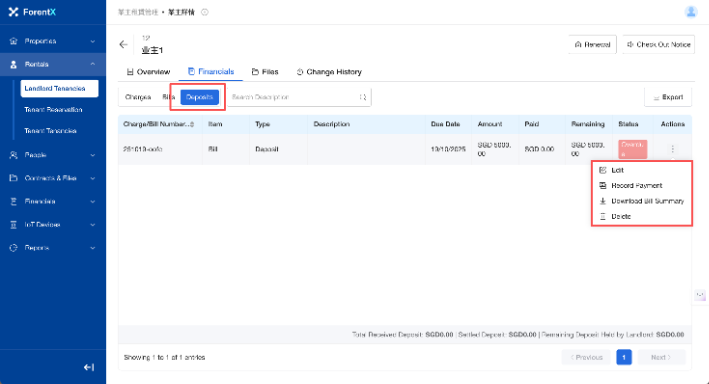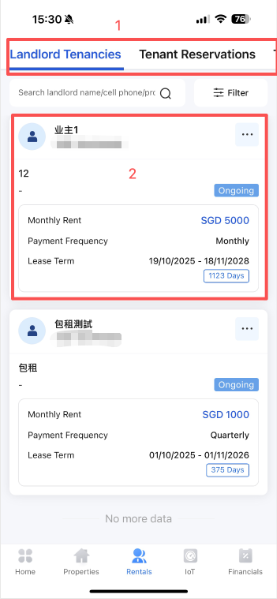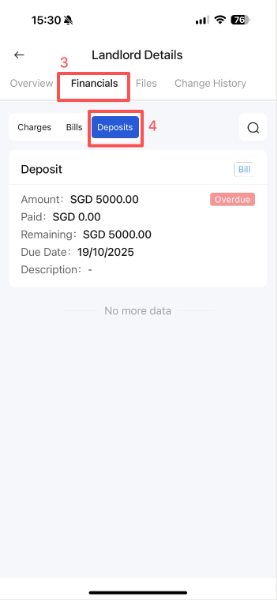How do I centrally view and manage all the security deposits I hold?
PC: Deposit Management
You can view and manage all tenancy Deposits you hold via the Lease Details Page of [Owner Tenancy Management] / [Tenant Reservation] / [Tenant Tenancy Management]. This section aggregates statistics for all collected, refunded, or offset deposit information. The following uses [Owner Tenancy Management] as an example.
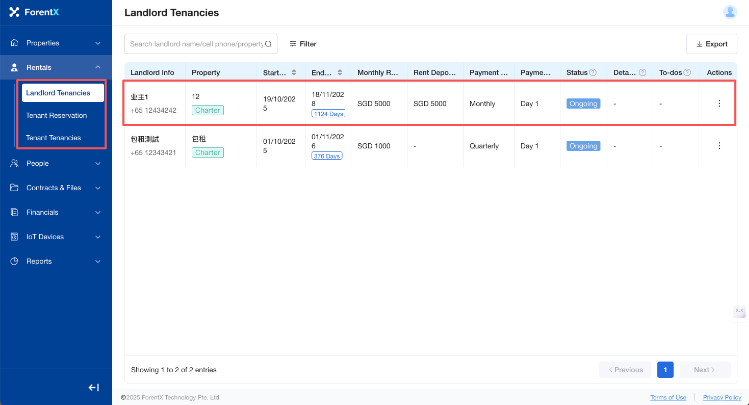 Actions: On this page, you can perform [Edit] / [Record Payment] / [Download Bill Summary] / [Delete] operations on the deposit records.
Actions: On this page, you can perform [Edit] / [Record Payment] / [Download Bill Summary] / [Delete] operations on the deposit records.
APP: Deposit Viewing
You can view all tenancy Deposits you hold via the Lease Details Page of [Landlord Tenancies] / [Tenant Reservations] / [Tenant Tenancies]. This section aggregates statistics for all collected, refunded, or offset deposit information. The following uses [Landlord Tenancies] as an example.
Entry: Select [Rentals] — [Landlord Tenancies] — Tap to enter the [Lease Details Page] — and select the [Financials] TAB — [Deposits] TAB.
Kindly Note: The APP currently does not support deposit management operations.