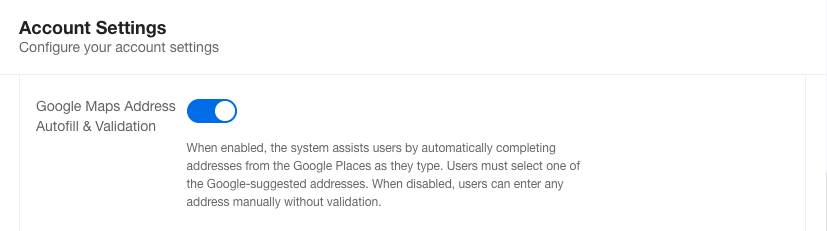How do I enable the Google Maps auto-fill feature for address input?
To enhance speed and accuracy when inputting property addresses, you can enable the Google Maps Address Autofill & Validation feature. This tool helps you select standardized, verified addresses directly from the comprehensive Google Maps database.
When this feature is enabled, a simple and efficient workflow is activated for all address input fields:
- Automatic Suggestions: As you begin typing an address, the system will automatically suggest matching addresses from Google Maps in real-time.
- Quick Selection: You can select the correct address from the dropdown list to instantly and accurately populate all address fields.
- Validation Warning: If you enter an address that does not exist in the Google Maps database, the system will display a warning. This helps prevent typos and ensures the address is recognized and valid.
This feature is particularly useful when adding new properties, ensuring that location data is consistent and reliable from the start.
Steps to Enable the Feature
You can activate this feature directly from your account settings.