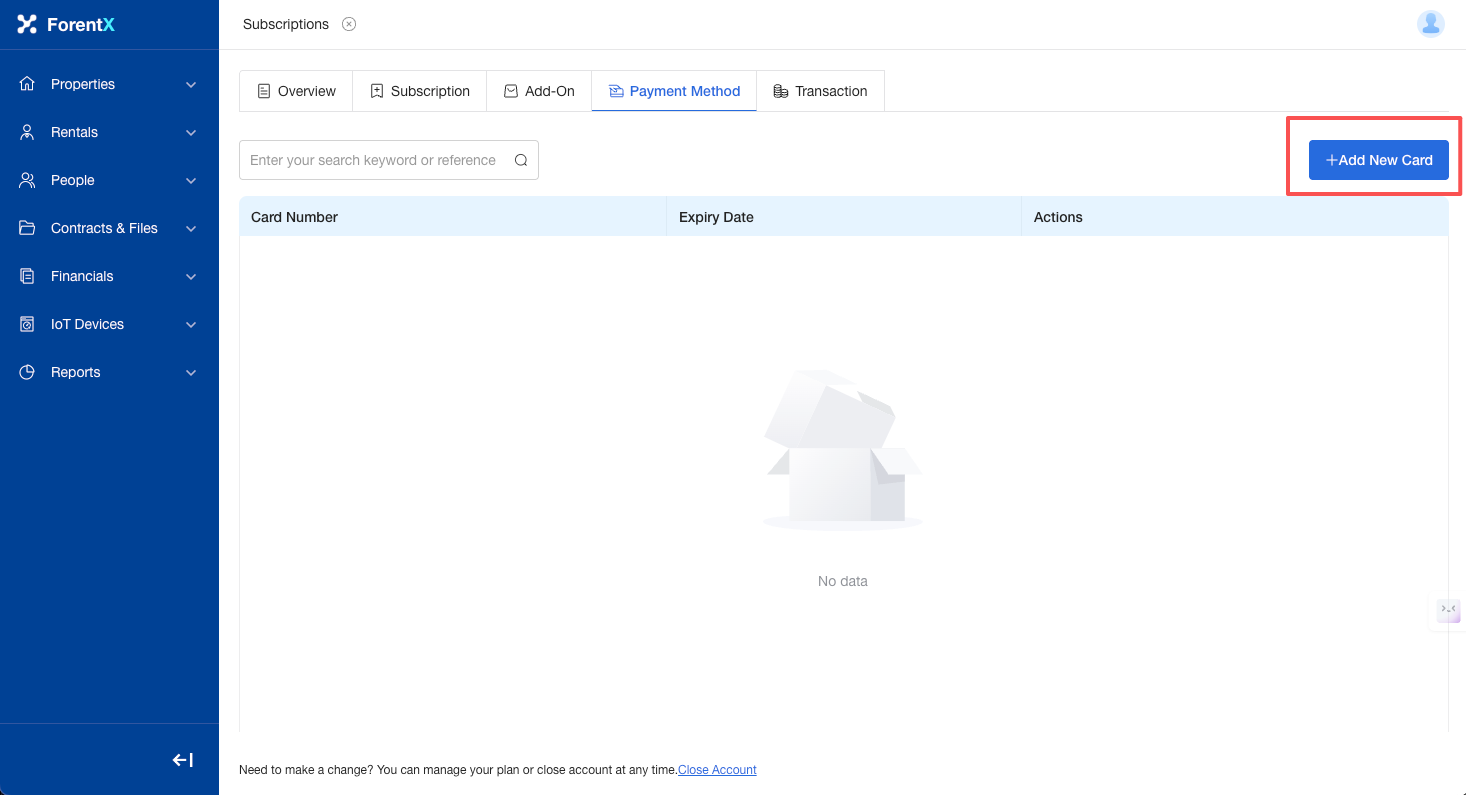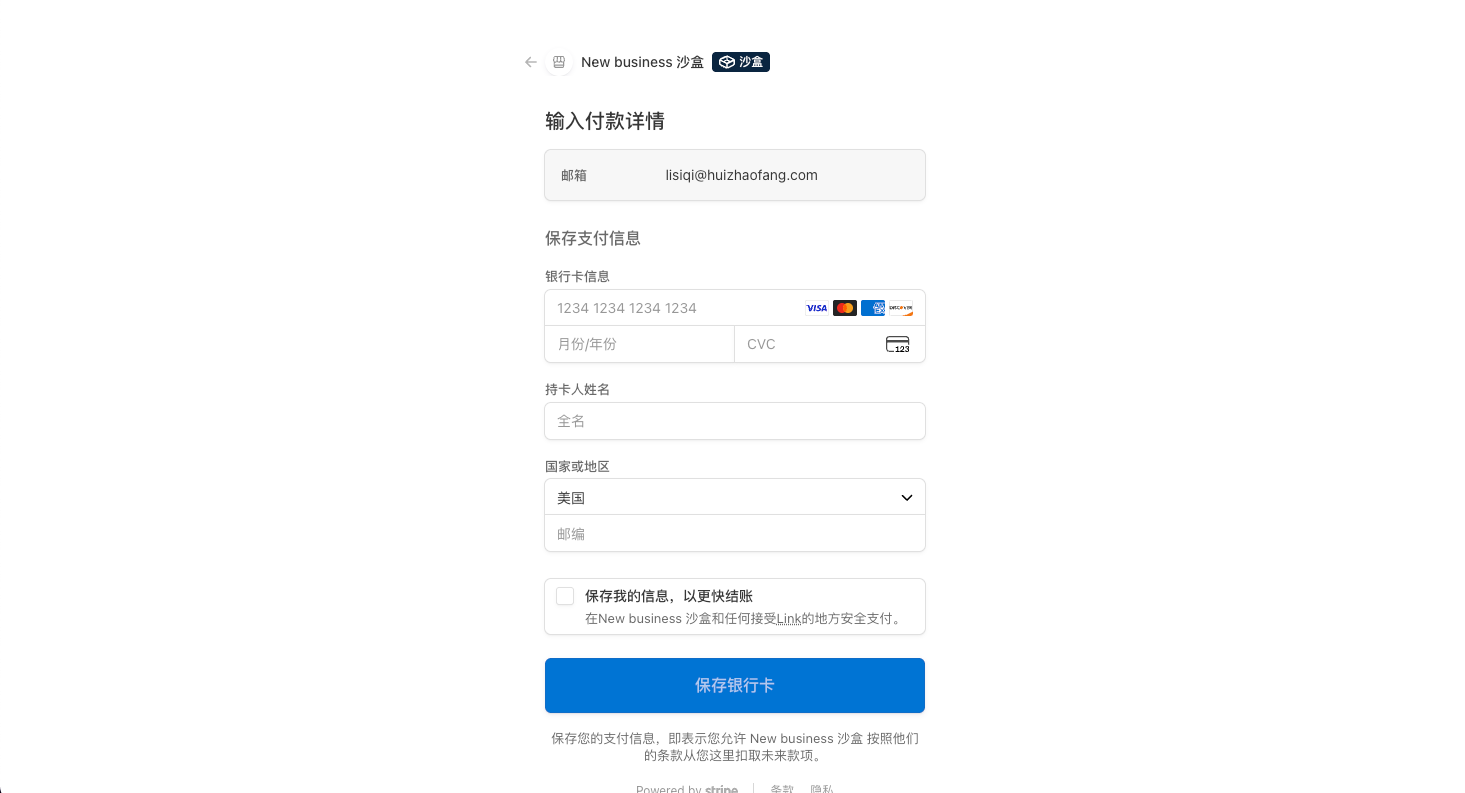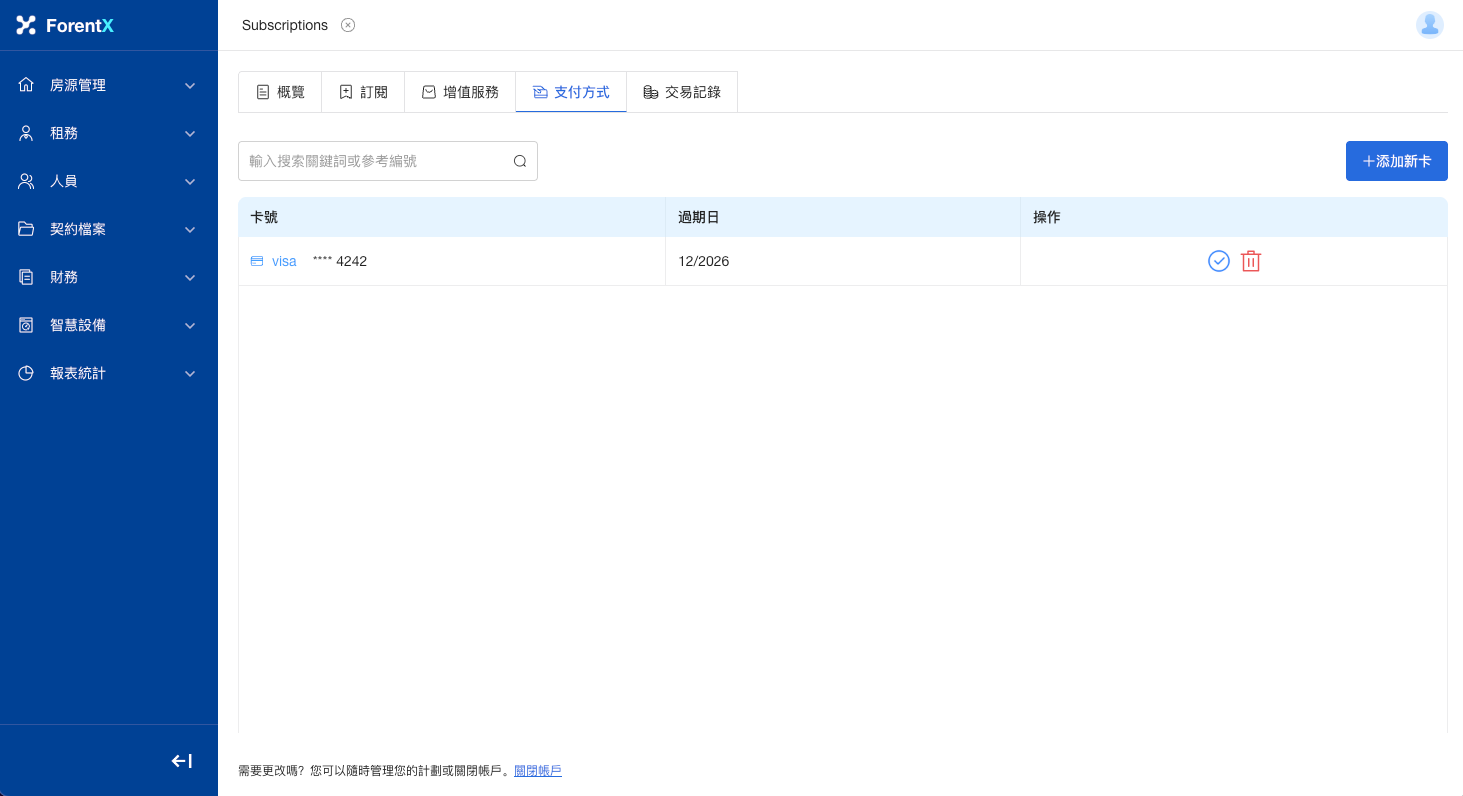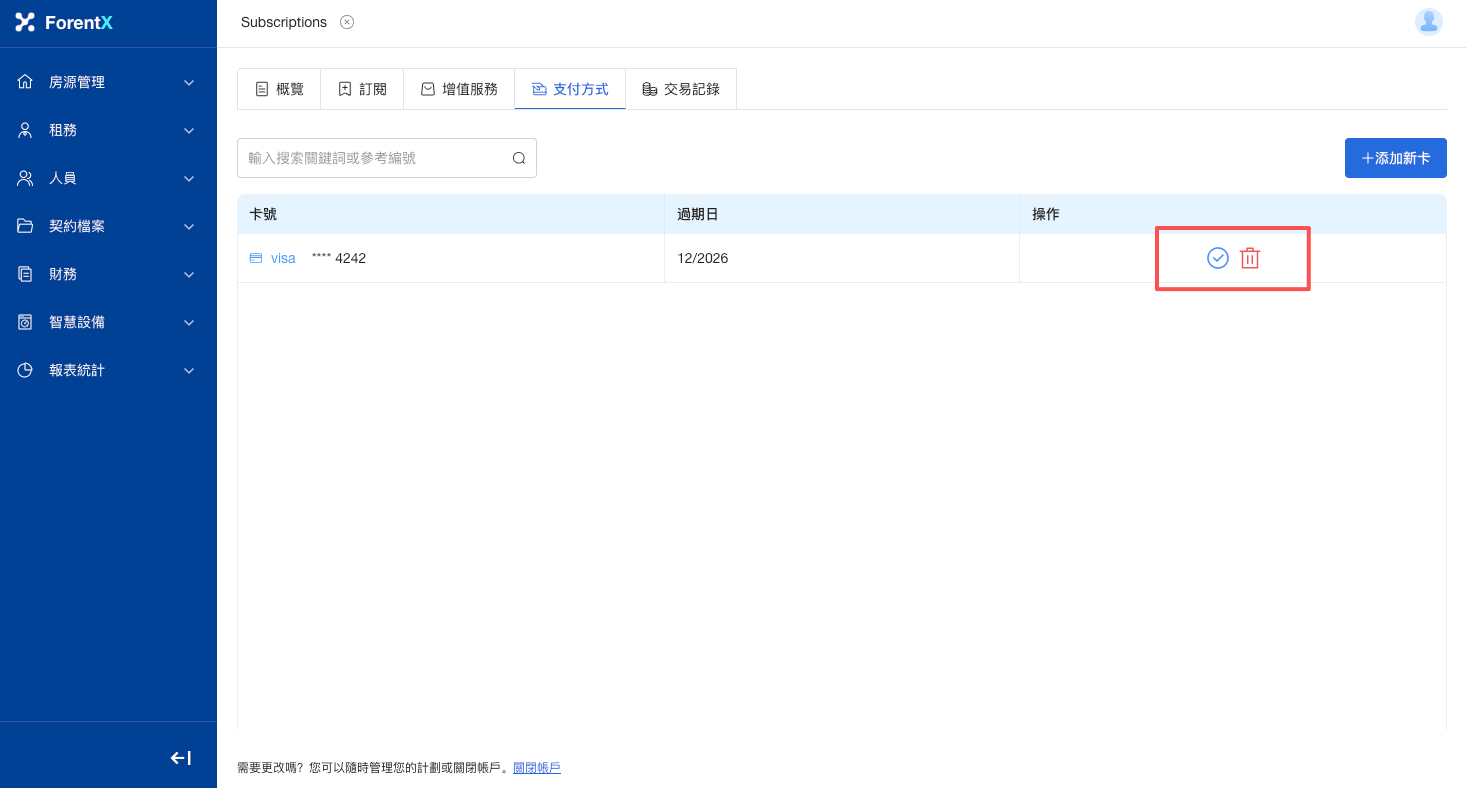How do I purchase more units if my quota is insufficient?
How to Add My Bank Account Information?
Step 1: Select [Profile Icon] at the top of the page — [Subscription] — [Payment Method].
Step 2: Click [Add New Card], you need to fill in the Bank Name, Account Holder, and Account Number. Click [Save Bank Card], and the system will add this payment method for you.
How to Manage My Bank Account Information?
Step 1: Select [Profile Icon] at the top of the page — [Subscription] — [Payment Method].
Step 2: You may set a Default Bank Account, which the system will automatically select when you proceed with subscription payment; you may also perform the Delete operation.
Kindly Note: Deletion is irreversible.