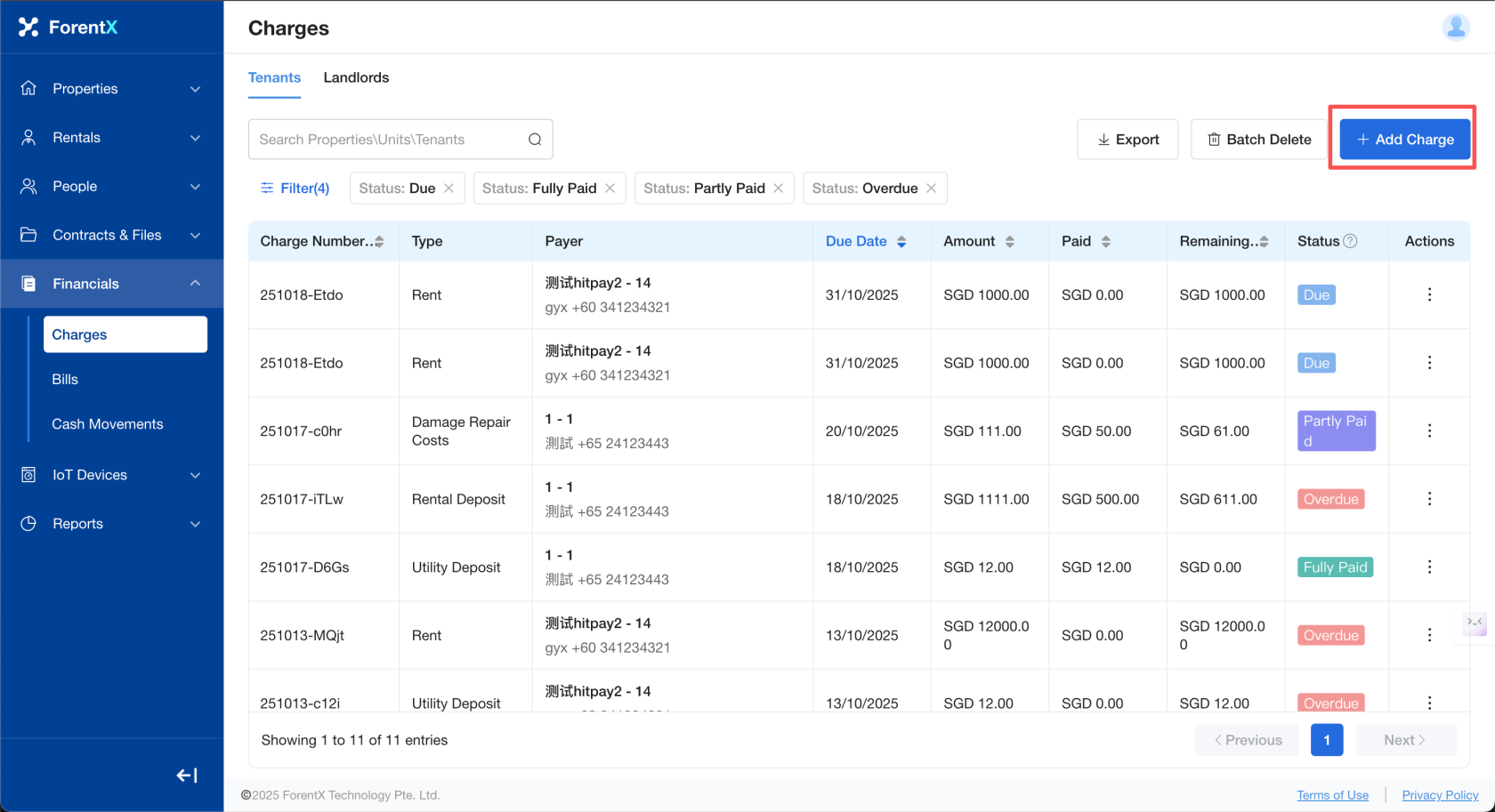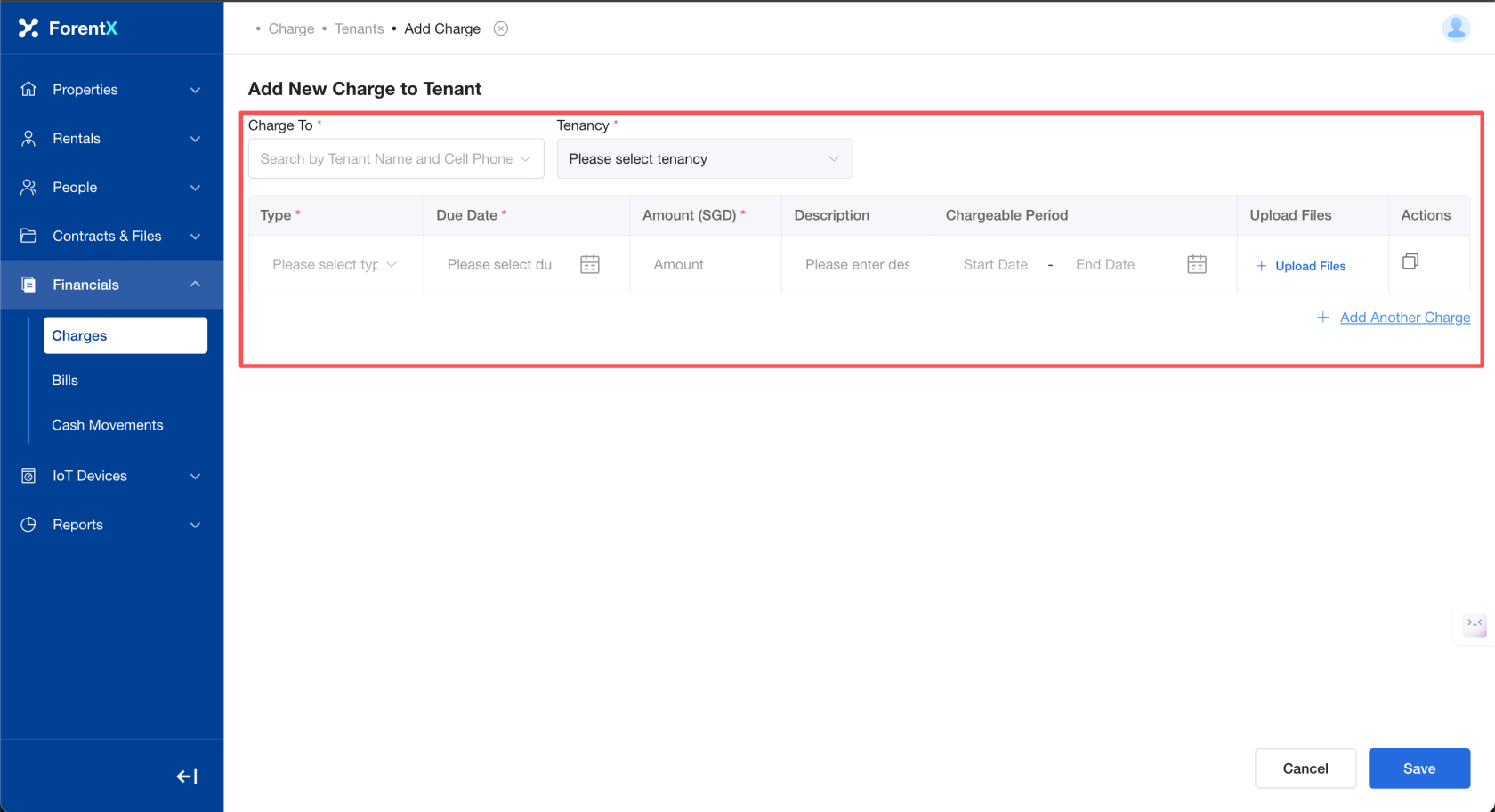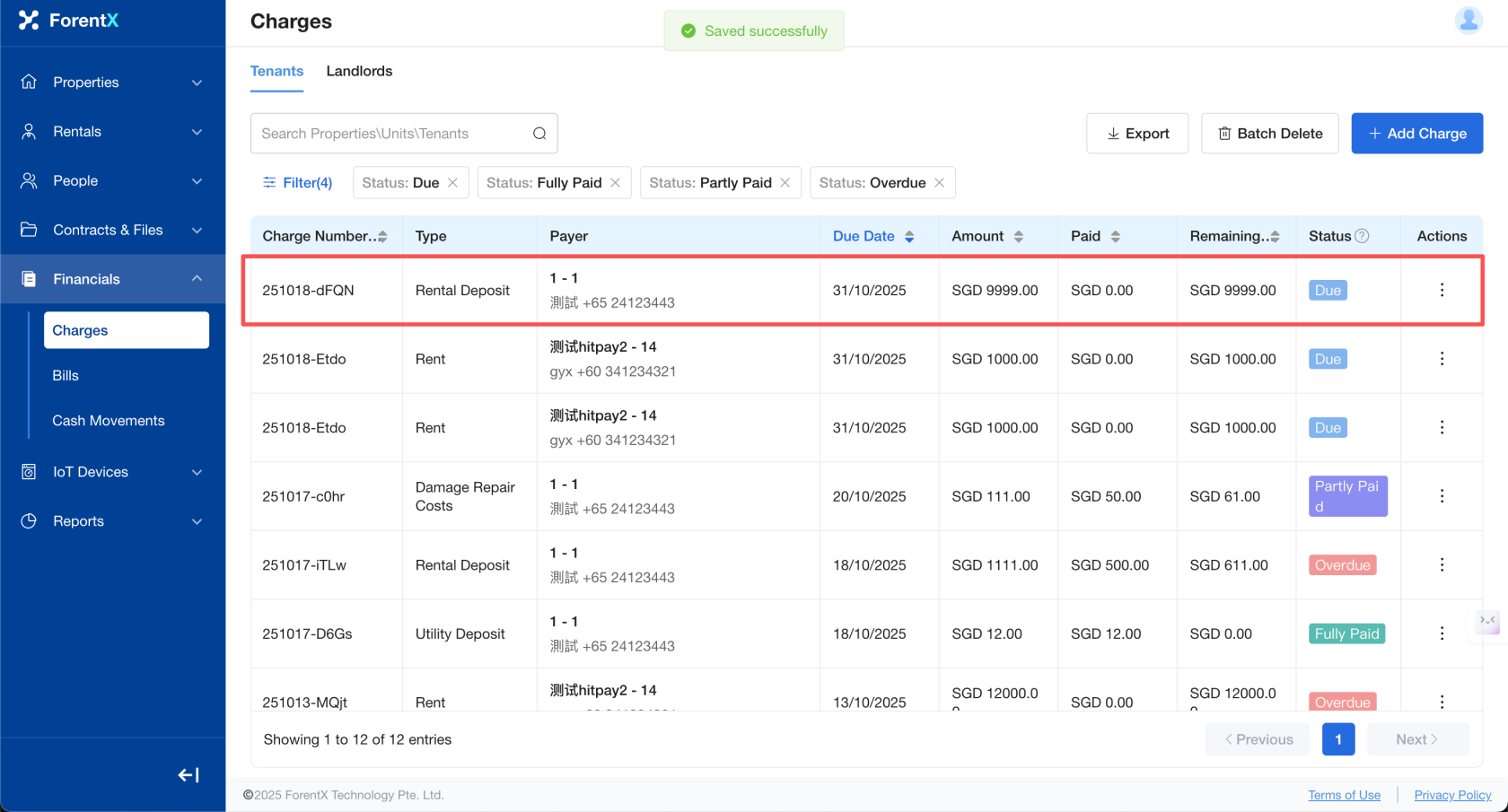How do I manually add a receivable charge for a tenant or landlord?
Step 2:
Select the necessary details, including the collection recipient,recipient, associatedtenancy, tenancy,type, chargedue type,date, Due Date,amount, and Amount.other information.
Step 3:
Click [Save]. Your generated collection billYou will then be immediatelyable visibleto see the generated collection bill in the[Charges].