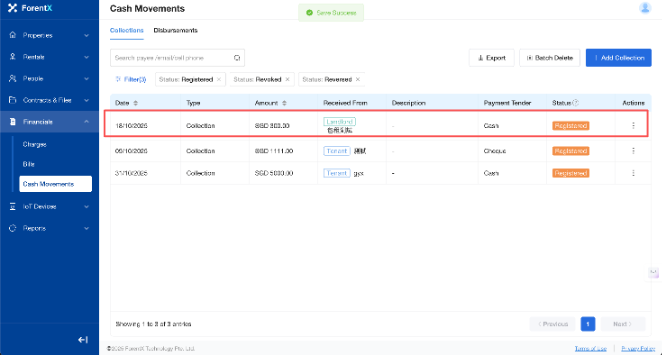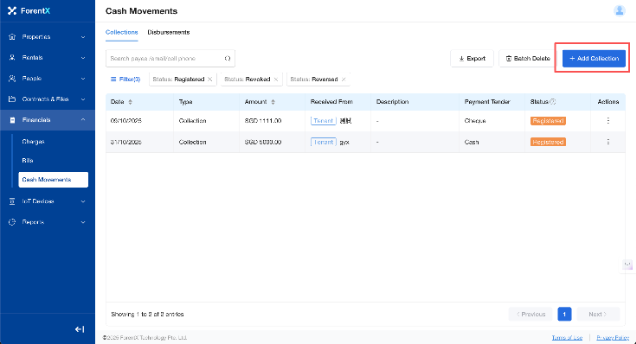How do I manually record an incoming payment transaction?
Please follow these steps to manually add a collection record to the funds flow:
Step 2: Select the Payer and fill in details such as Amount and Payment Tender.
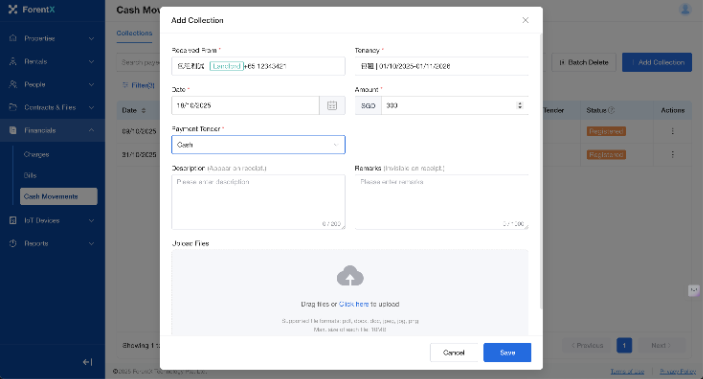
Step 3: Click [Save]. Your newly generated collection record will then be immediately visible in the [Cash Movements] module.