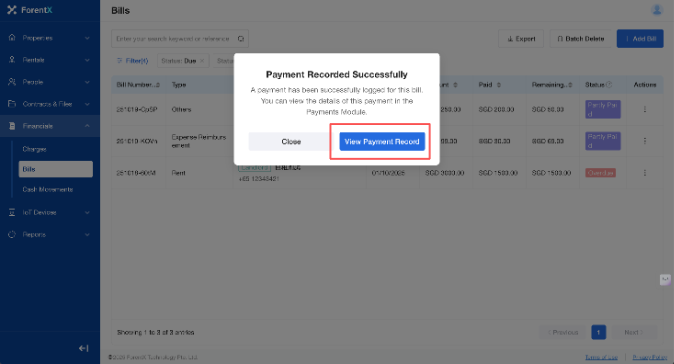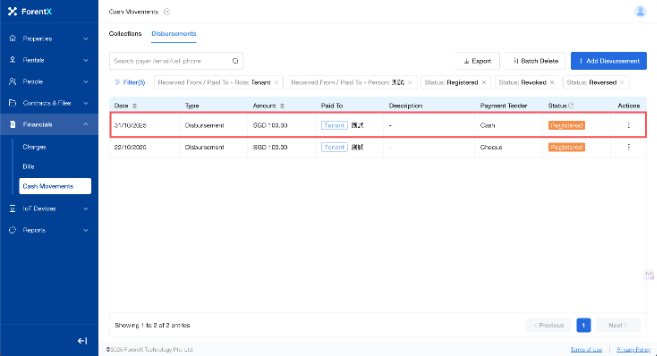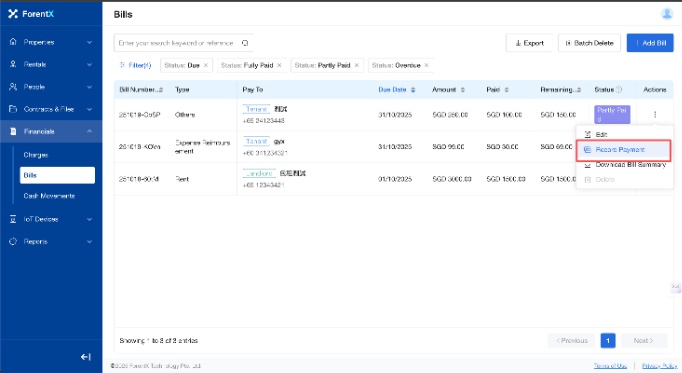How do I record a payment for a bill?
Please follow these steps to record a payment against a bill:
Step 2: Select the Amount, Date, Payment Tender, and other relevant details.
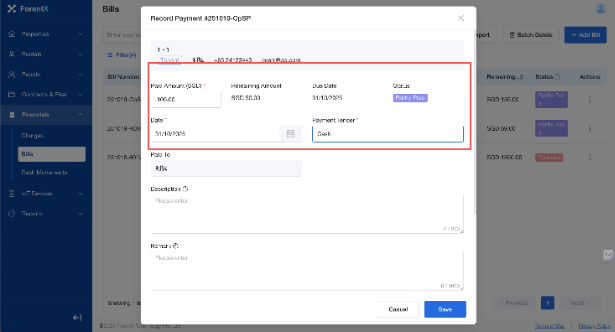
Step 3: Click [Save]. The [Financials Management] list will update the data for you. You may also choose to navigate to the [Cash Movements] page to view your generated payment record.