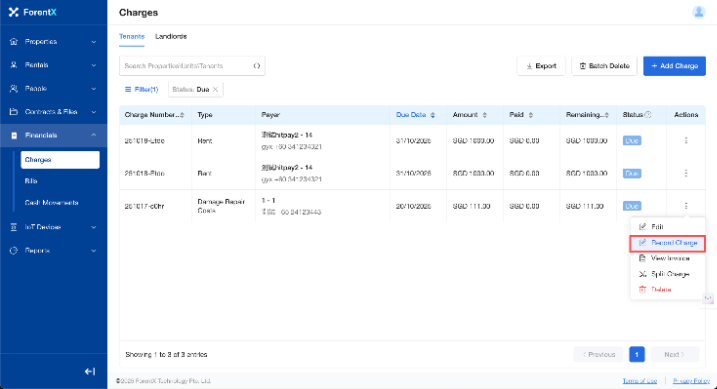How do I update the payment status of a receivable charge?
When you receive an offline payment, you can manually log the payment record in the system.
Step 2: Locate the corresponding bill, click [Actions] — [Record Charge].
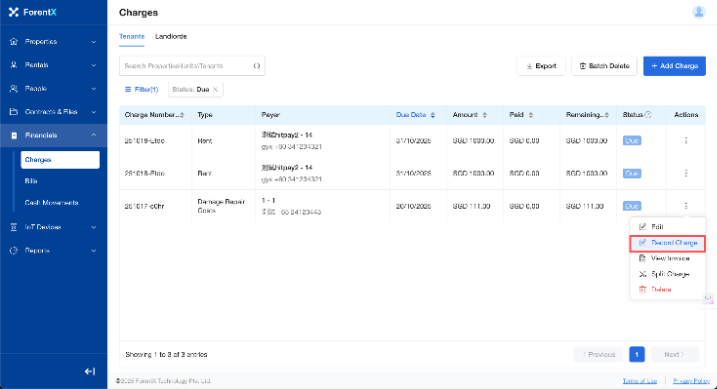
Step 3: Fill in the [Received Amount], click [Save], and the system will automatically update the amount and status for you.