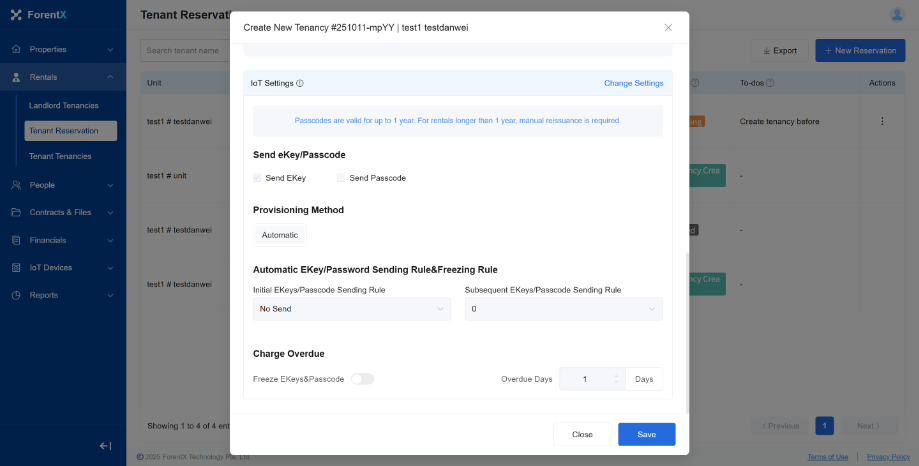How to configure automatic password distribution and overdue freezing rules for individual properties/units?
Step1:Enter lease information when creating a new lease;
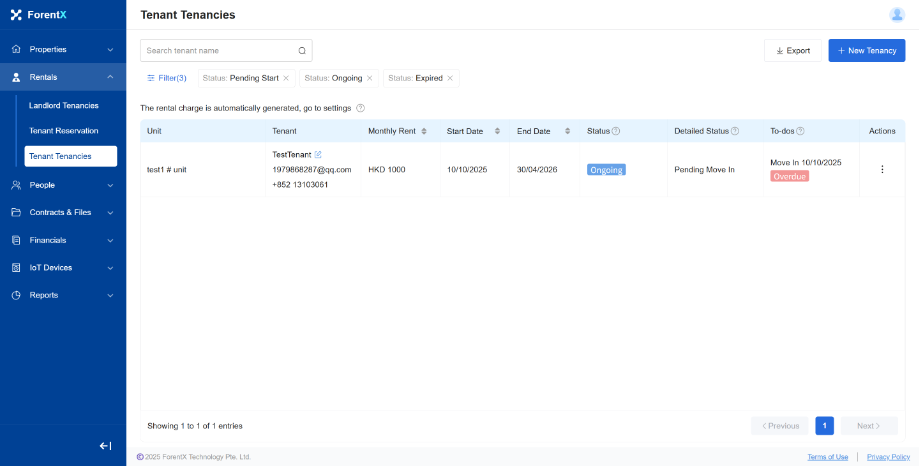 Step2:Configure IoT settings for the corresponding property after entering lease information;
Step2:Configure IoT settings for the corresponding property after entering lease information;
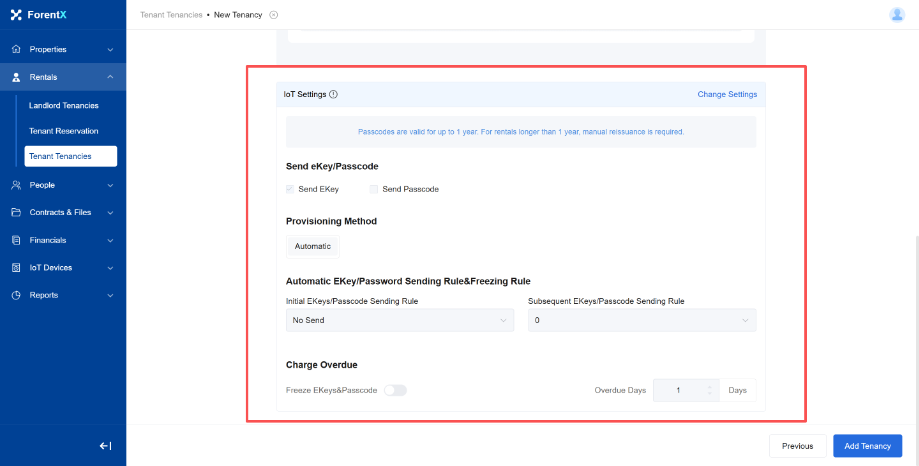 Step3:After successfully adding the lease and completing the configuration, the locks under the lease will implement the configured distribution/freezing rules;
Step3:After successfully adding the lease and completing the configuration, the locks under the lease will implement the configured distribution/freezing rules;
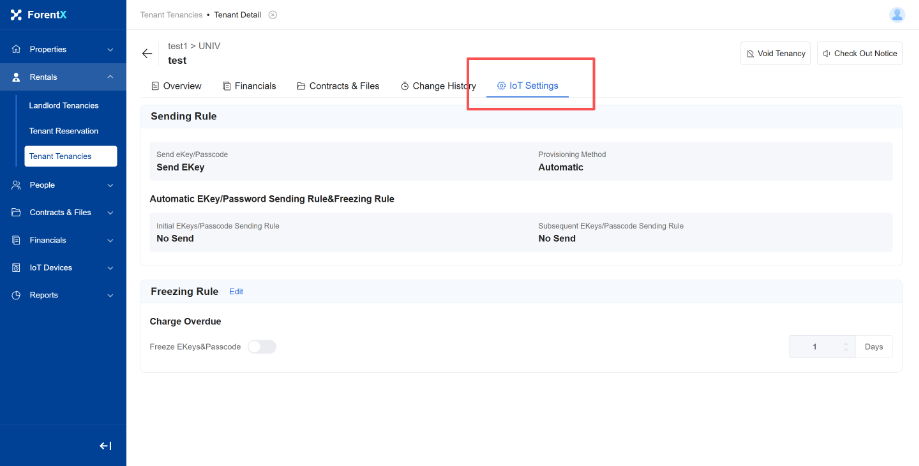 If the lease is a reservation, click [Create Tenancy] to edit the configuration when the lease status is [Ongoing];
If the lease is a reservation, click [Create Tenancy] to edit the configuration when the lease status is [Ongoing];