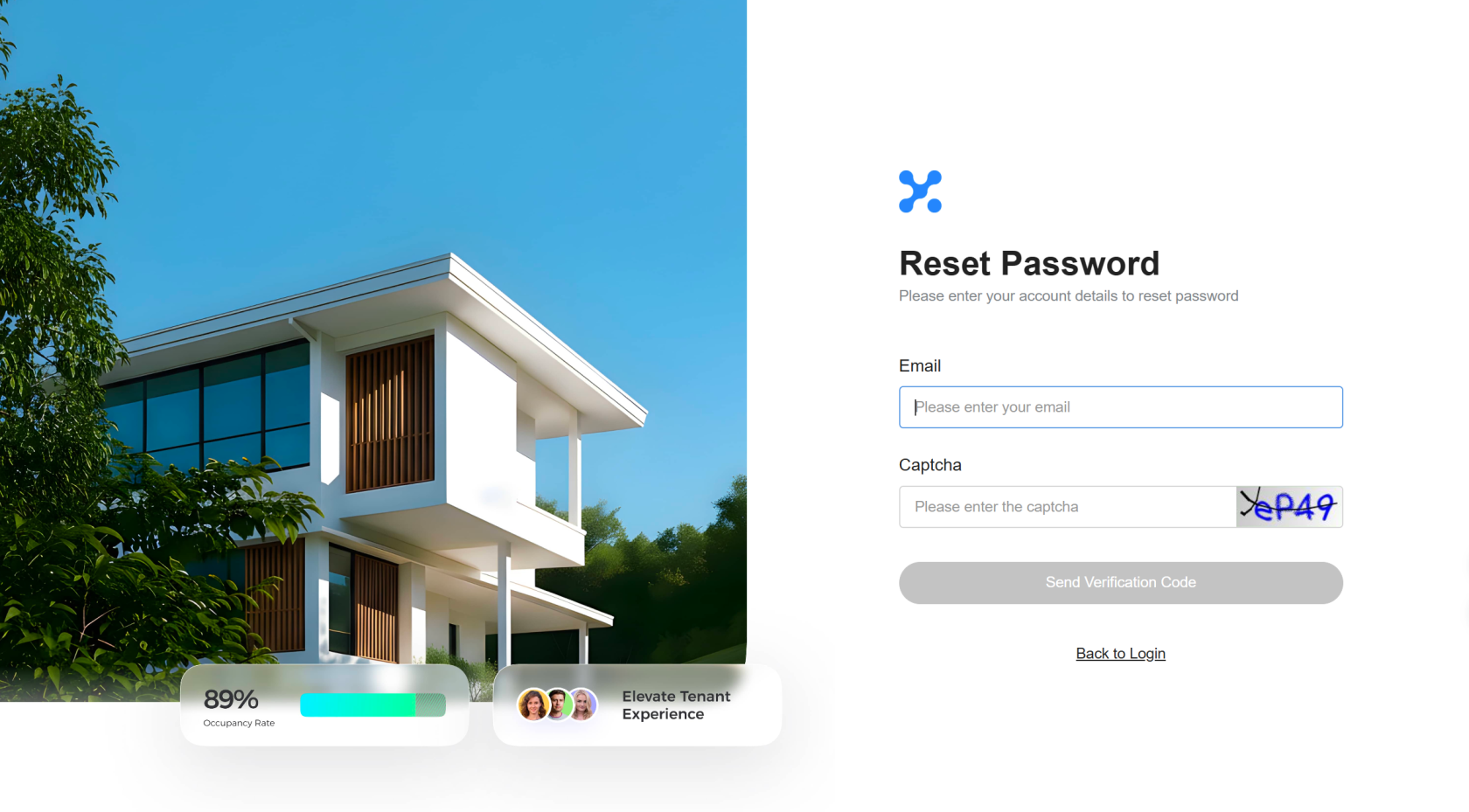3.What should I do if I forget my password?
On the login page: https://app.forentx.com/#/Login Click [Forgot Password] to proceed.
Step 1: Enter your email or cell phone
Step 2: Enter the verification code
Step 3: Set a new password (10-32 characters) that includes at least one uppercase letter, lowercase letter, and digit, and contains no spaces
Step 4: Return to complete login