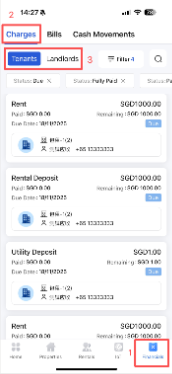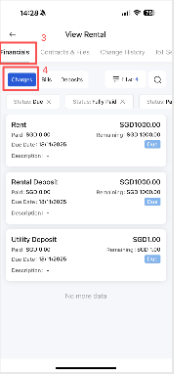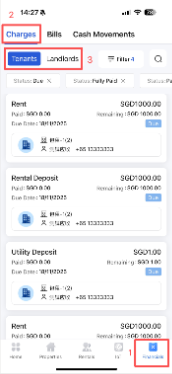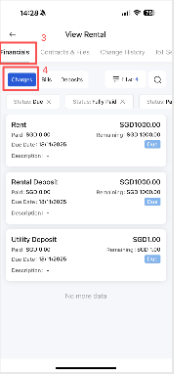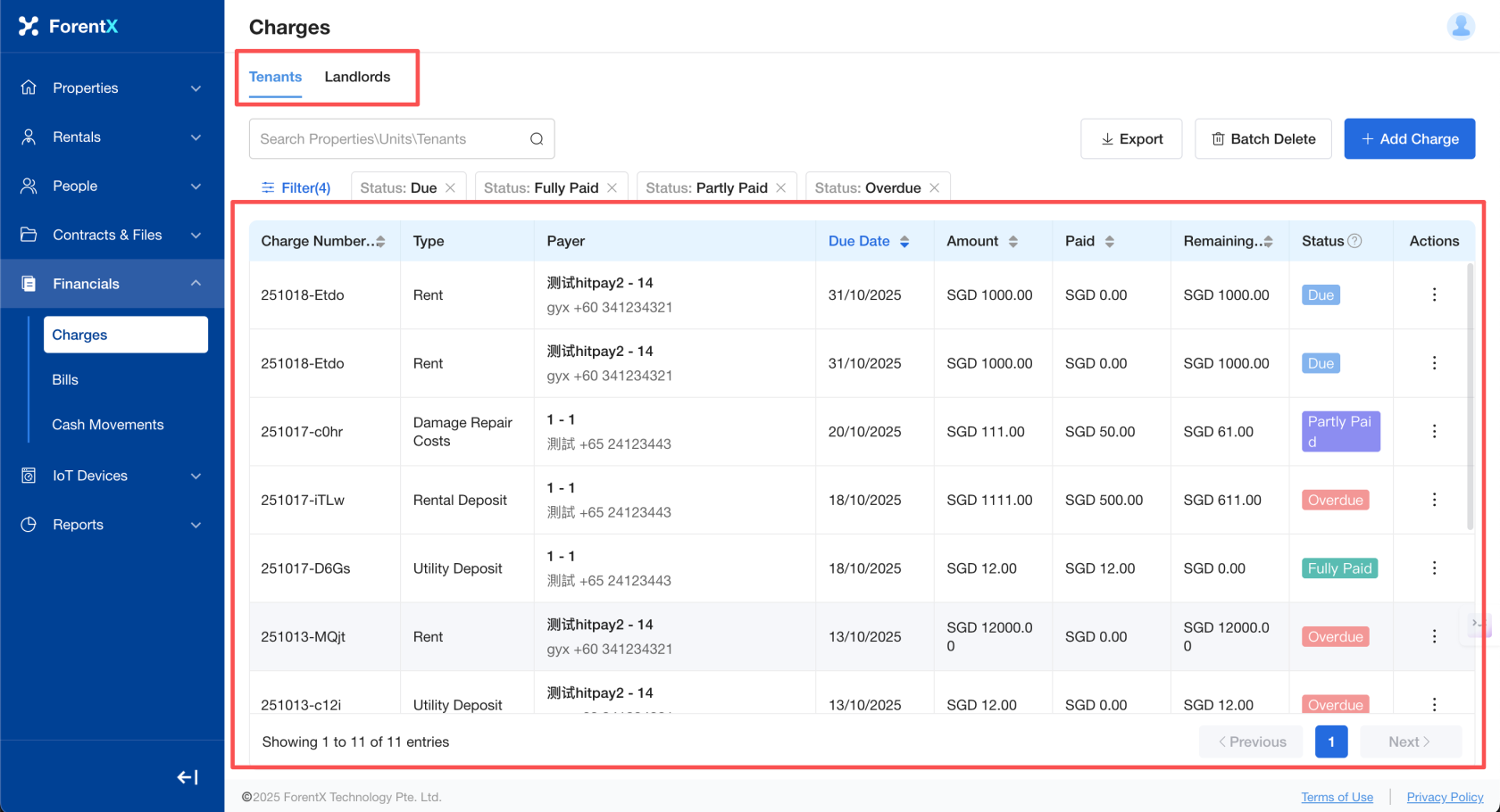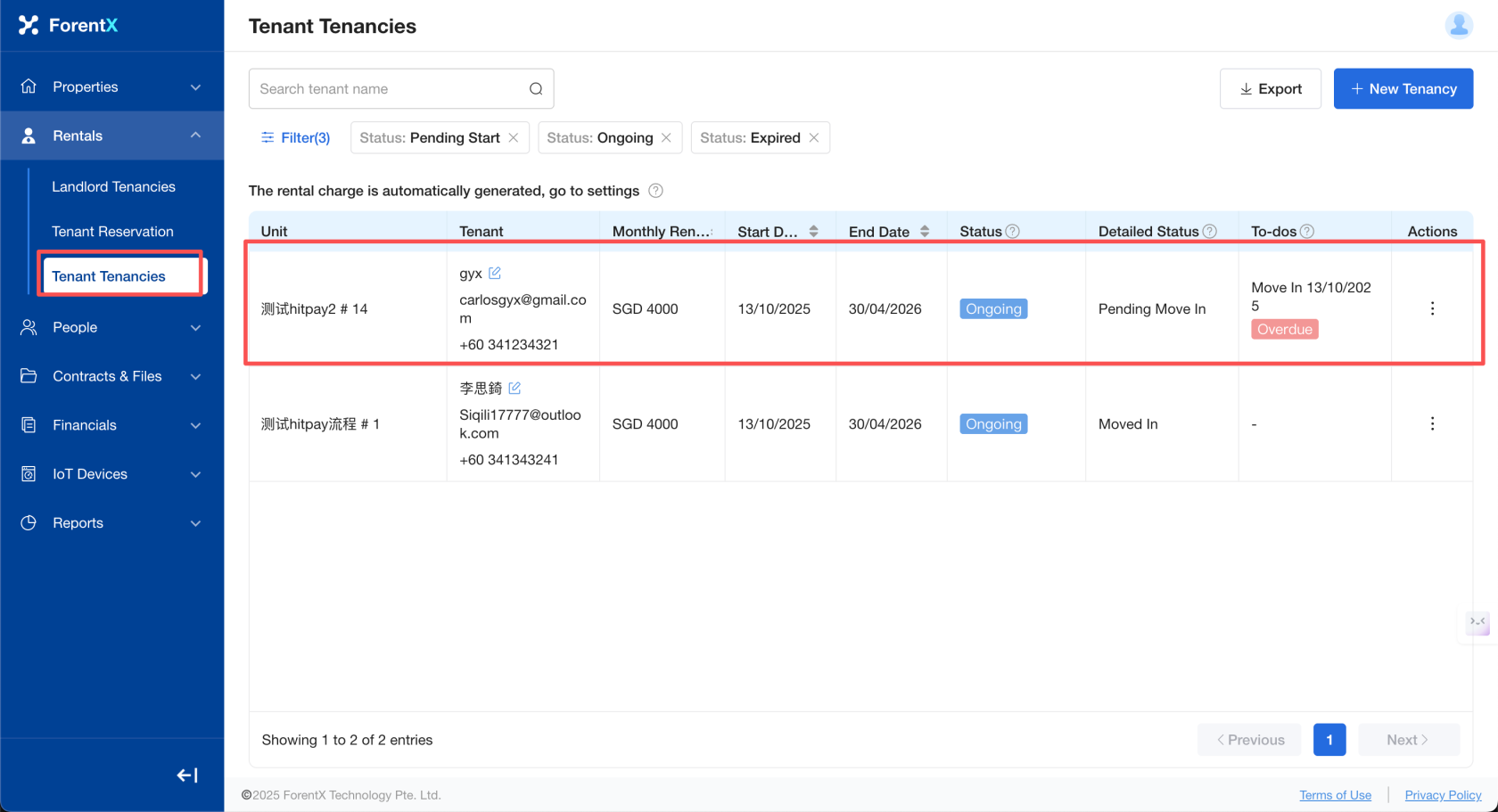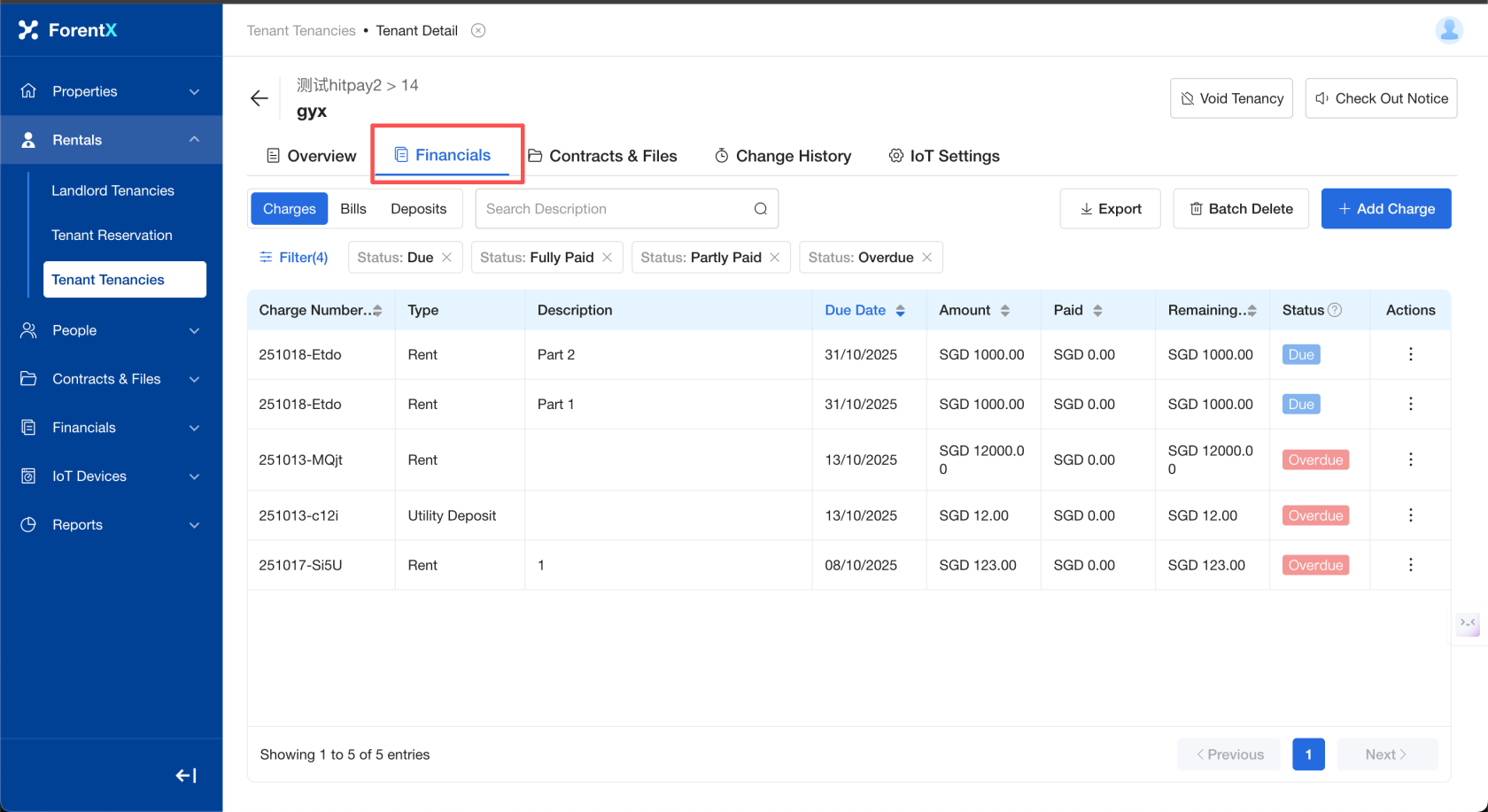Where can I view all my receivable charges?
PC:
All collection bills can be viewed through the following main modules:
-
Entry 1: Main Menu Navigation Navigate from the left-hand menu to [Financials] — [Collection Management], then select the Tenant / Owner TAB to view the details.
-
Entry 2: Lease Details Page Navigate to [Tenancies] — Select [Owner Tenancy Management / Tenant Reservation / Tenant Tenancy Management] — Click to enter the [Lease Details Page] — and select the [Financials] TAB.
(The illustration below uses Tenant Tenancy Management as an example.)
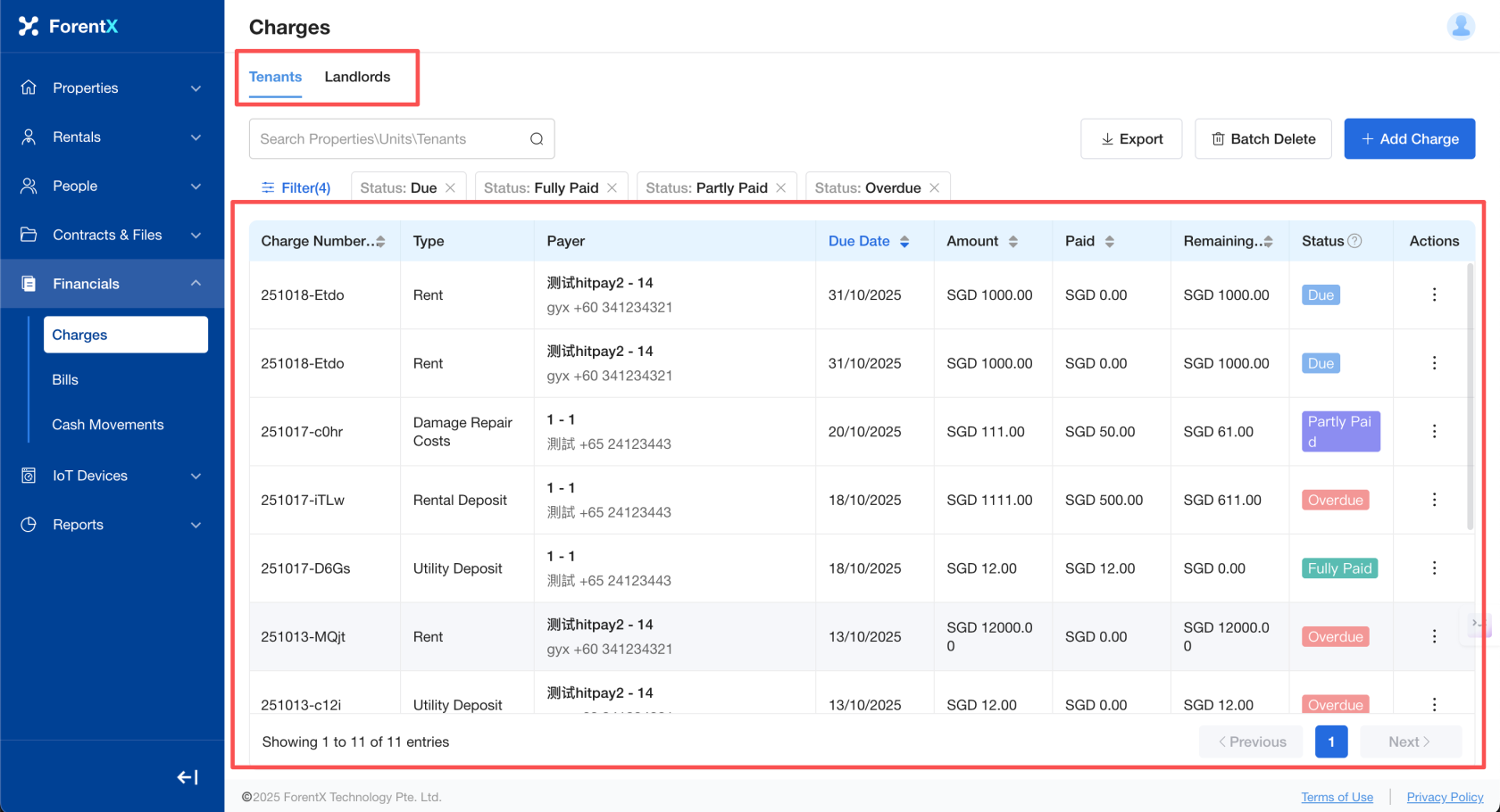
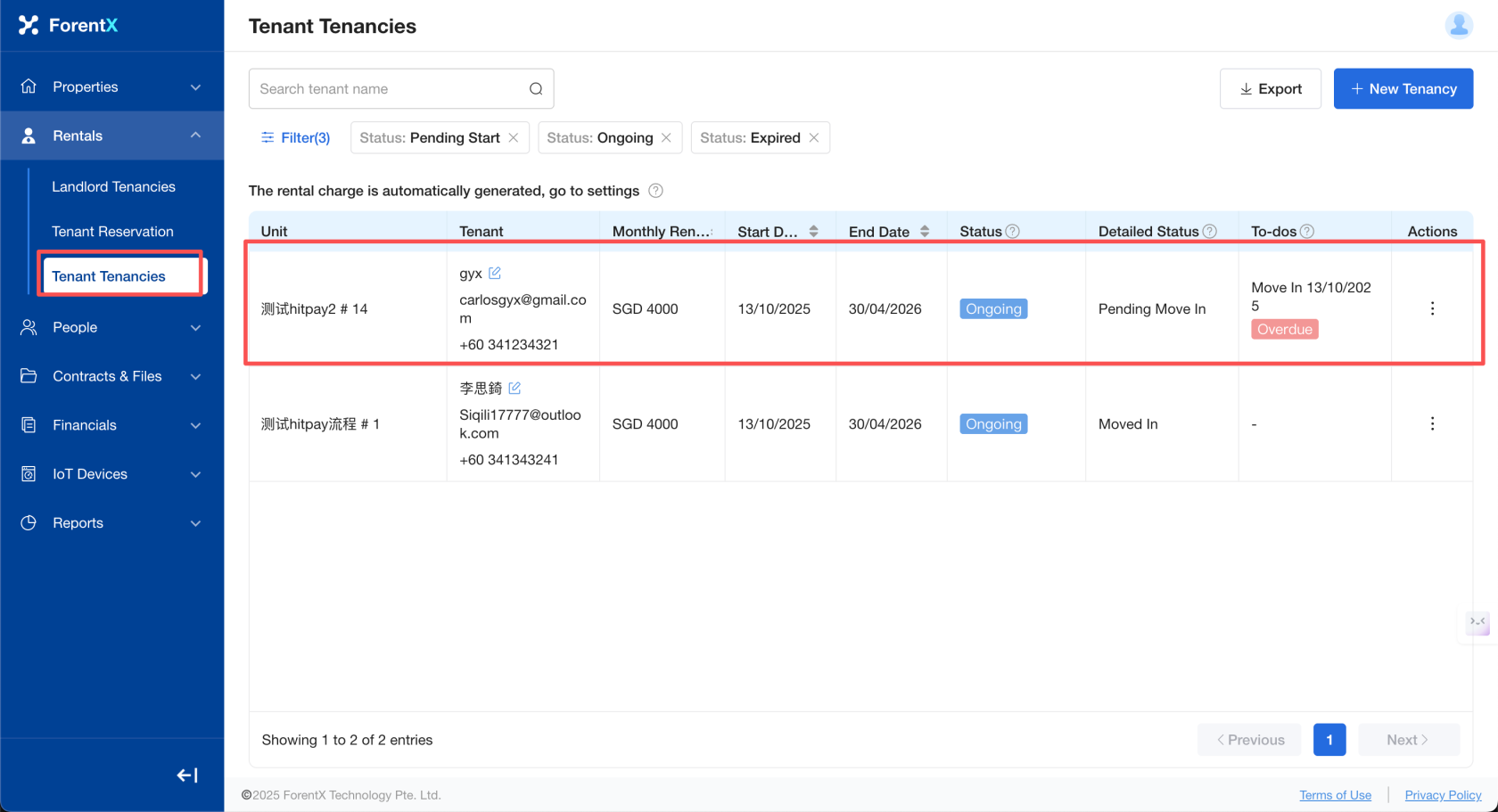
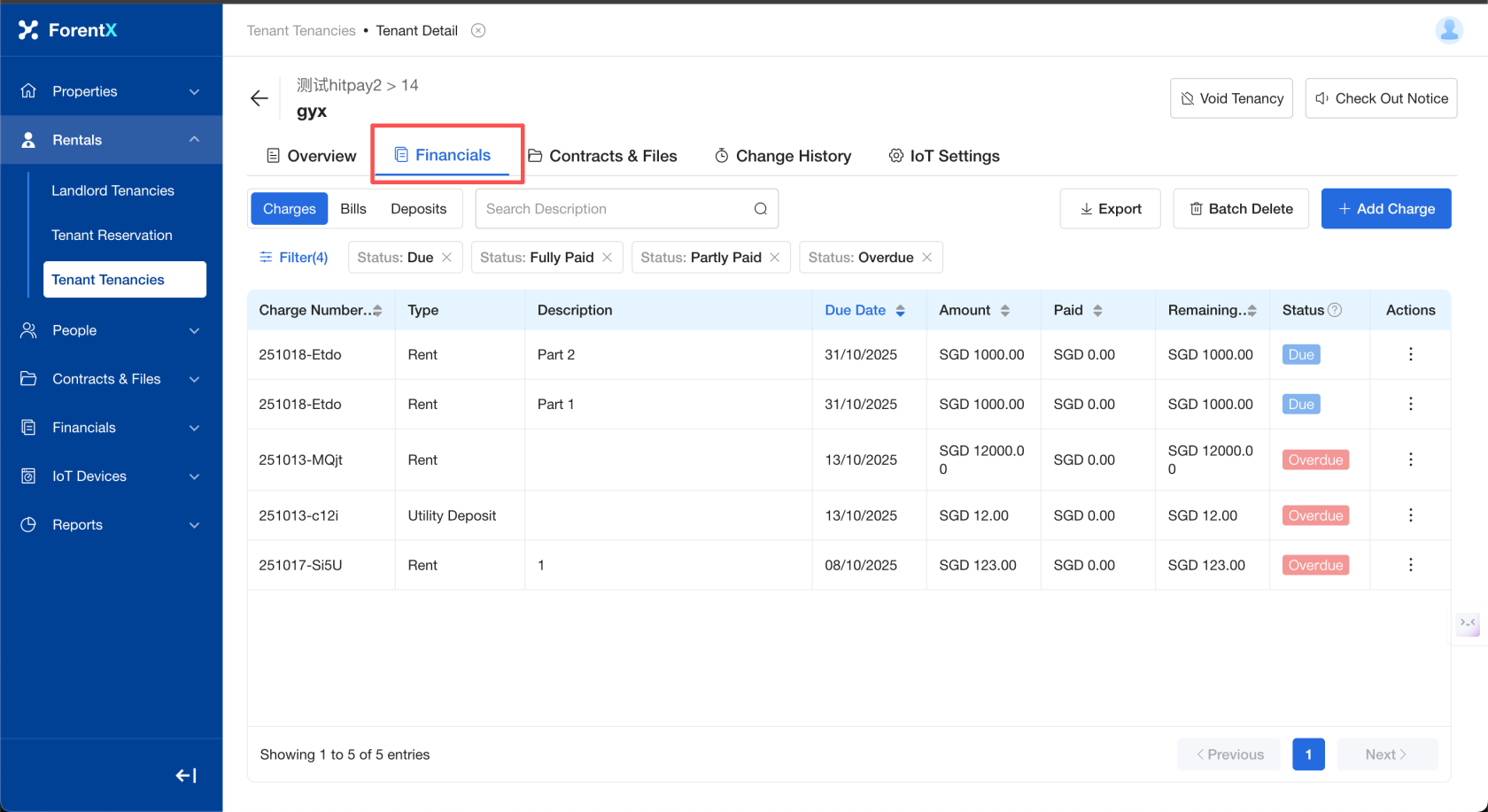
APP: All collection bills can be viewed through the following main modules:
-
Entry 1: Main Menu Navigation Navigate to [Financials] — [Collection Management] and select the Tenant / Owner TAB to view the details.
-
Entry 2: Lease Details Page Navigate to [Tenancies] — Select [Owner Tenancy Management / Tenant Reservation] / [Tenant Tenancy Management] — Tap to enter the [Lease Details Page] — and select the [Financials] TAB.
(Note: The illustration below uses Tenant Tenancy Management as an example.)