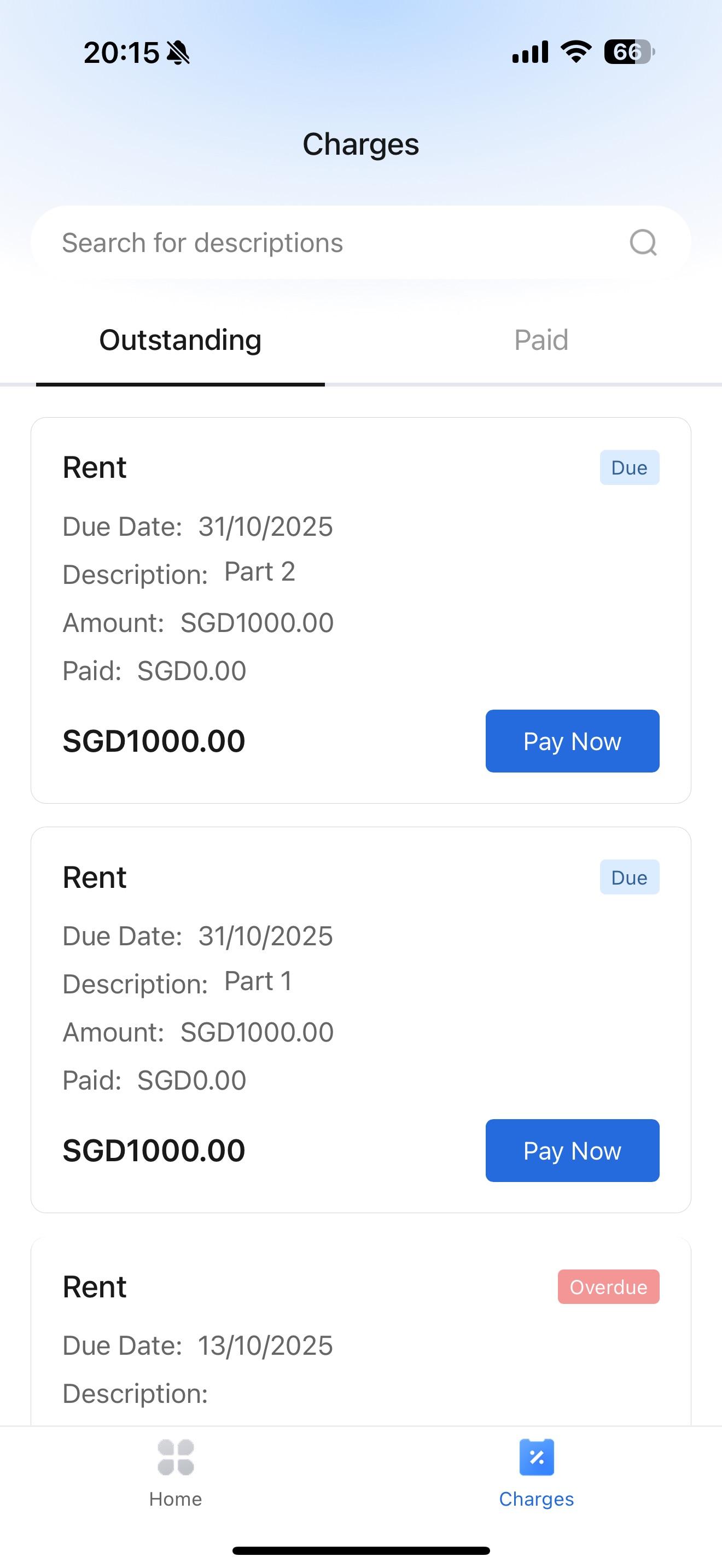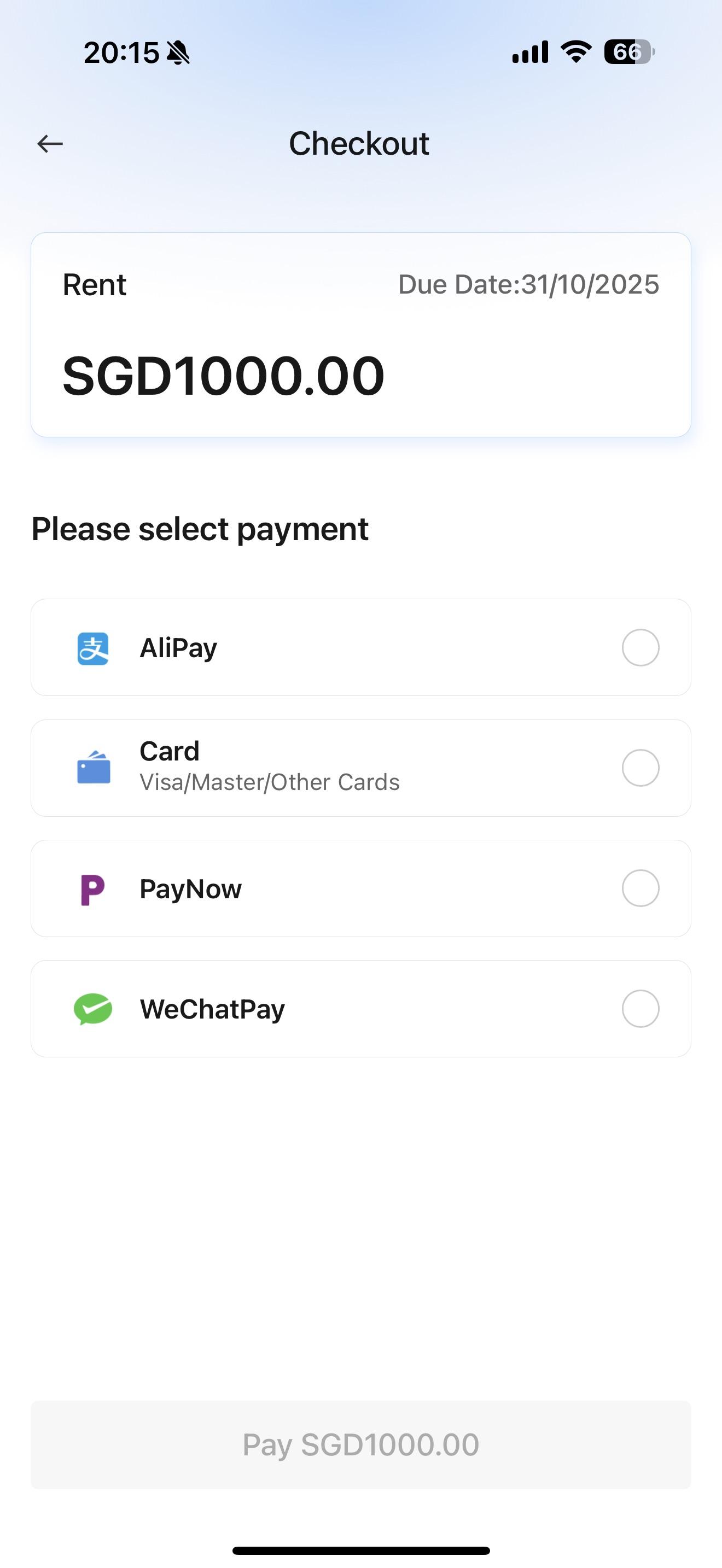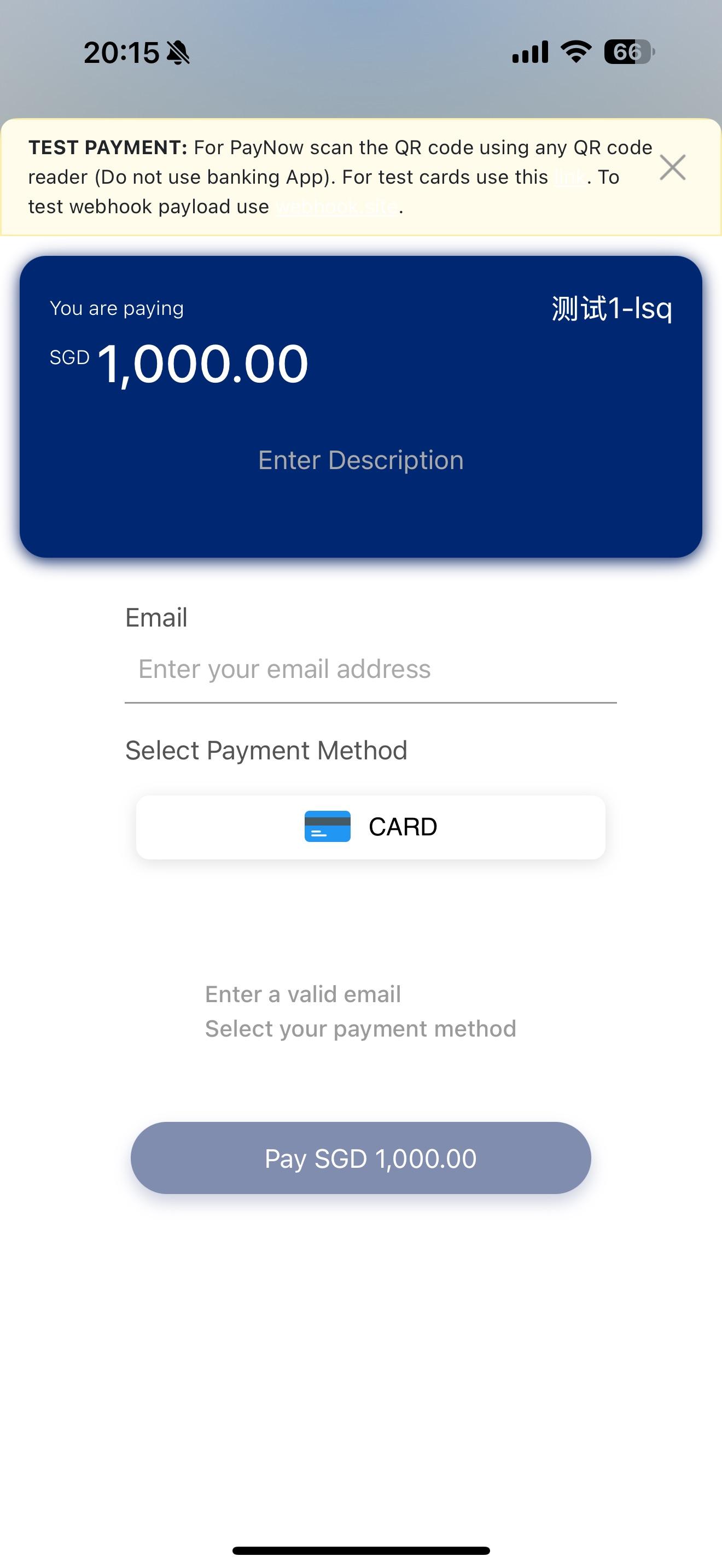How do I view my charges in the tenant portal and pay them online?
Step 1:
You can select the [Bills]Charges] TAB, and find the bill you need to pay in the [Unpaid]Outstanding] list.
Step 2:
Click [Pay Now] to jump to the cashier deskCheckout. At this point, you can confirm information such as the rent and due date, select the payment method, click [Pay], fill in the required information, and complete the payment.
Step 3: After completing the payment, your bill can be viewed in the [Paid] list.