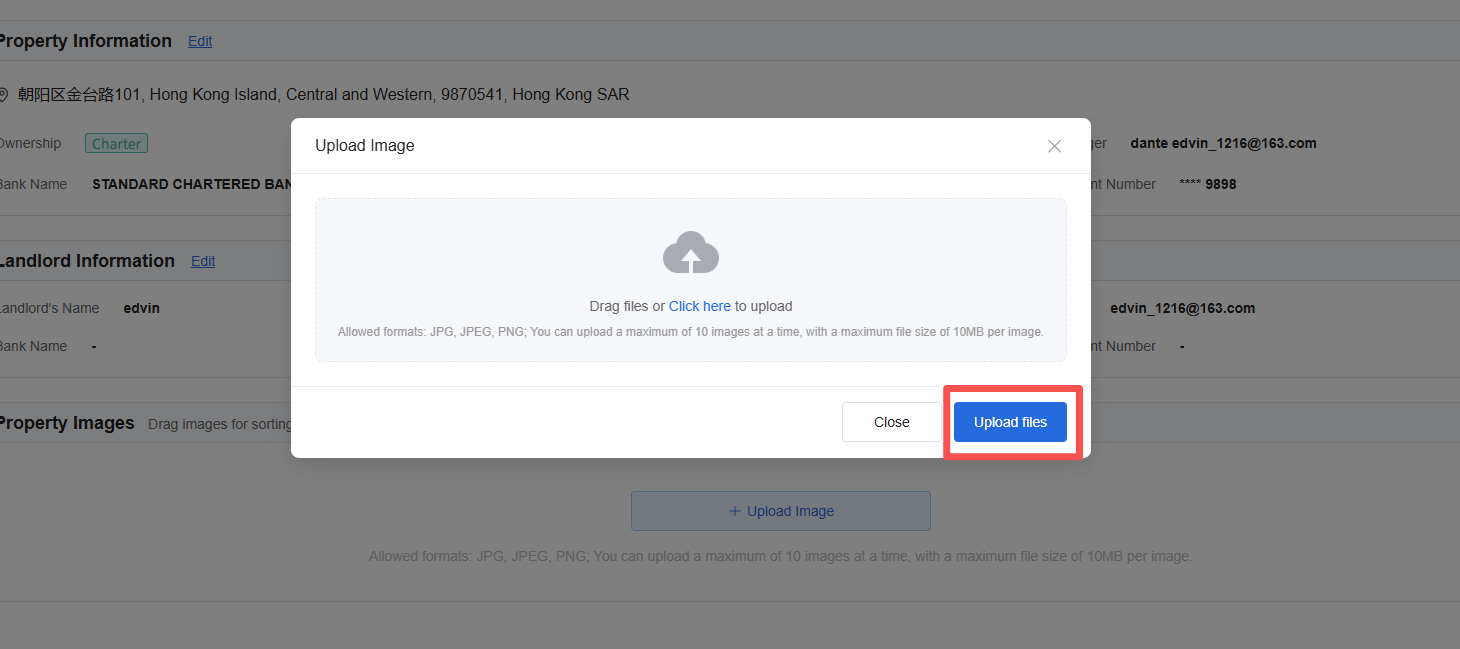How do I add and manage photos for my properties?
In the All Properties list, select the apartment you want to manage, click anywhere in the list to enter [Property Information], click [Upload Image], and drag the image you want to upload.
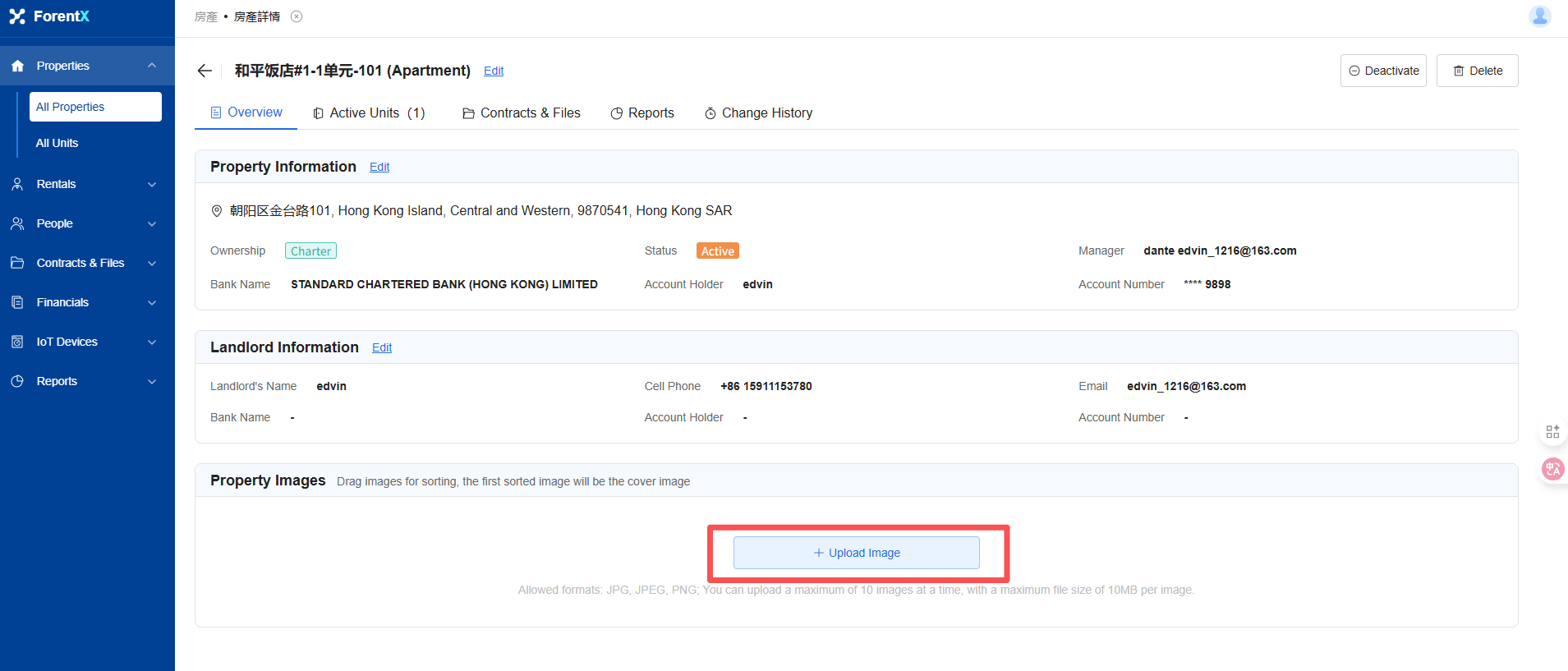 Upload the file.The first image is the default cover. Drag to reorder.
Upload the file.The first image is the default cover. Drag to reorder.