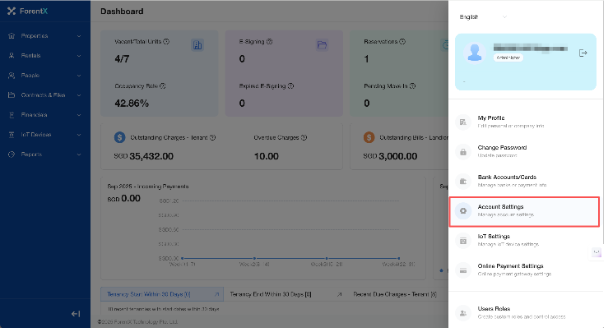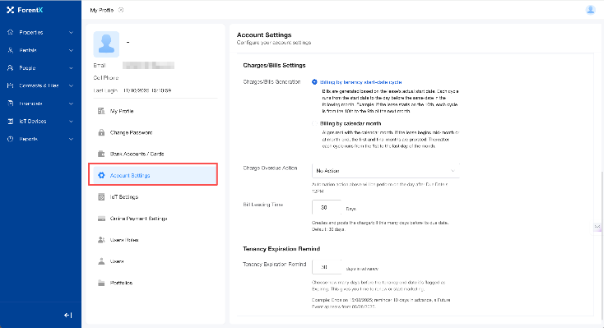How do I configure automatic charge generation rules?
Please follow these steps to configure your charge and bill generation rules:
Step 1: Select [Profile Icon] at the top of the page — [Account Settings].
Step 2: Proceed to the Charges/Bills Settings. You may choose between [Billing by tenancy start-date cycle] or [Billing by calendar month] based on your requirements.
- If the former is selected (Billing by tenancy start-date cycle): Bills are generated based on the lease’s actual start date. Each cycle runs from the start date to the day before the same date in the following month. Example: if the lease starts on the 10th, each cycle is from the 10th to the 9th of the next month.
- If the latter is selected (Monthly Billing): Aligns rent with the calendar month. If the lease begins mid-month or at month-end, the first and final months are prorated. Thereafter, each cycle runs from the 1st to the last day of the month.