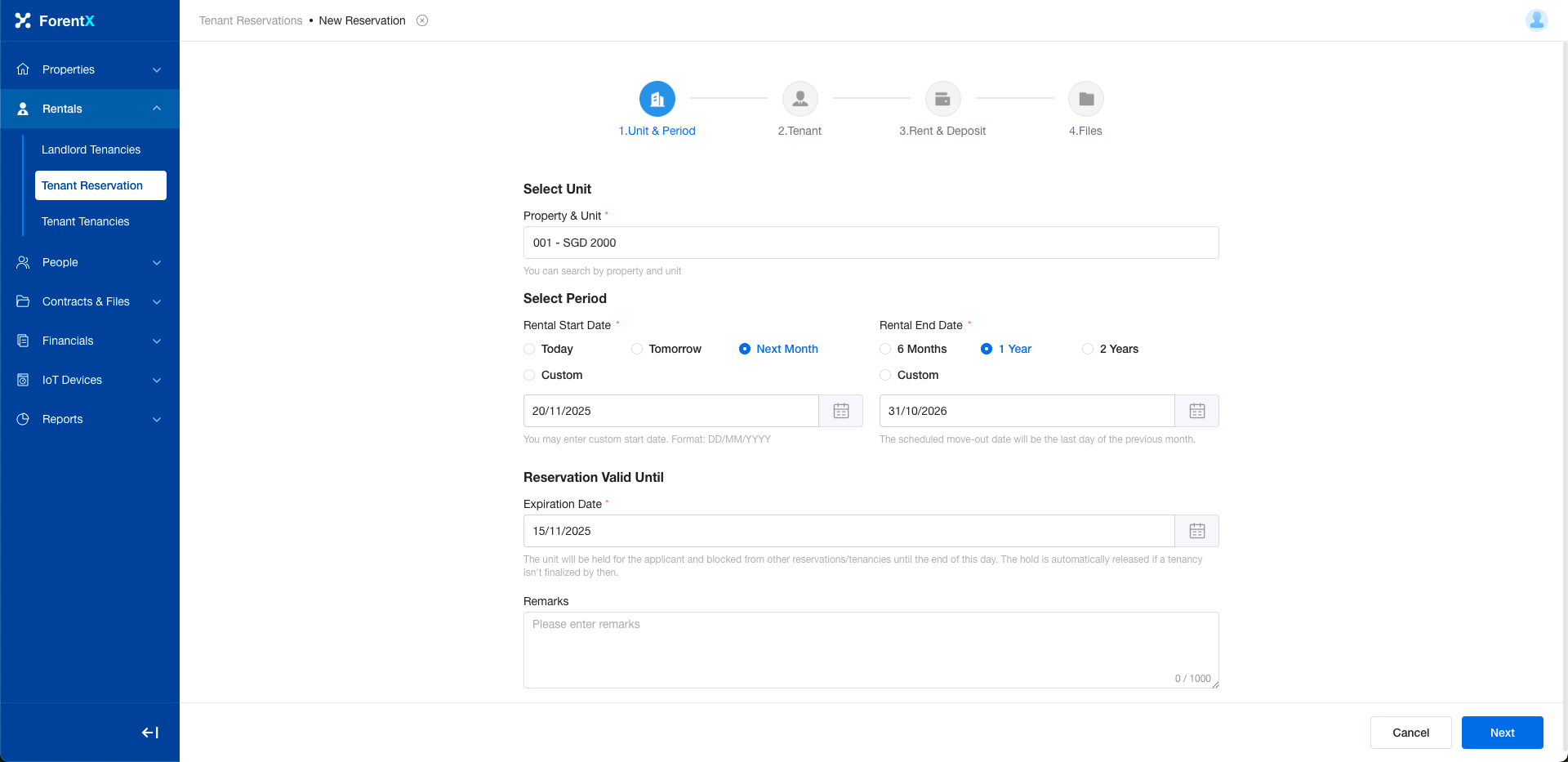How do I create a property reservation for a prospective tenant?
A reservation is used to hold a specific unit for a prospective tenant before a formal tenancy agreement is signed. This ensures the unit is temporarily taken off the market while the final details are arranged.
This guide explains how to create a new reservation, enter the prospective tenant's information, and record the initial deposit charge.
Step 2: Select the Unit and Prospective rental Dates
- Unit: Choose the property unit that the tenant intends to rent.
- Rental Start/End Date: Select the expected start and end dates for the future lease agreement.
Step 3: Set the Reservation Validity Period
Valid Until: Specify the date until which the reservation will remain active. This is the deadline for the tenant to proceed with the formal tenancy.
Important Rules for Validity Date:
- The date must be later than today's date.
- The date cannot be later than the specified lease start date.
- The reservation will automatically expire and become invalid after this date.
Step 4: Enter Prospective Tenant's Information
- Tenant Email: Enter the email address of the prospective tenant.
The system will automatically search to see if this is an existing tenant in your records. If a match is found, their information will be linked.
- If no match is found, a new tenant profile will be created with this email address.
Step 5: Record the Security Deposit Charge
Enter the details for the holding deposit. You can preview the deposit charge and make adjustments as needed:
- Due Date: Modify the payment deadline for the deposit.
- Amount: Adjust the required deposit amount.
Step 6: Upload Associated FilesIf there are any documents related to this reservation, such as an application form or preliminary agreement, you can upload them in this section.
After completing all the steps, click Save. The reservation will be created, and the unit will be held for the prospective tenant until the specified validity date.