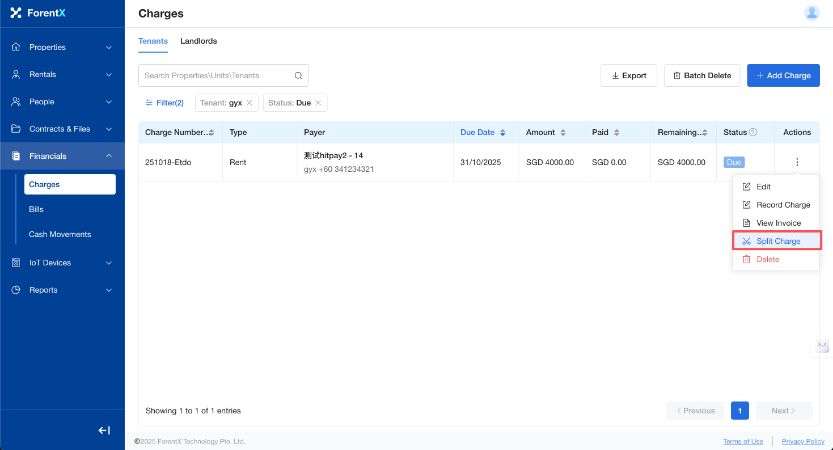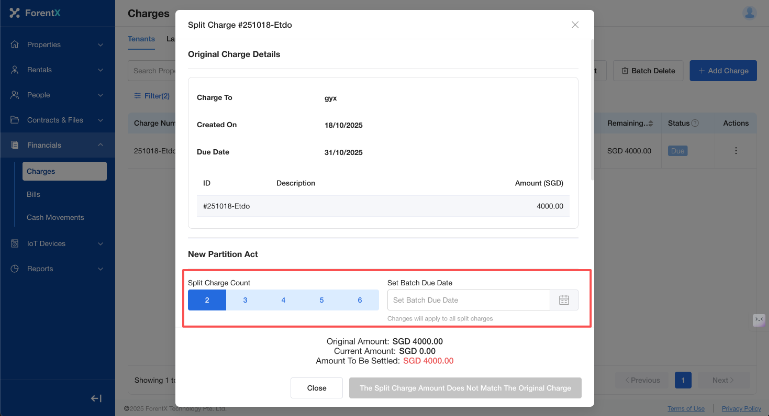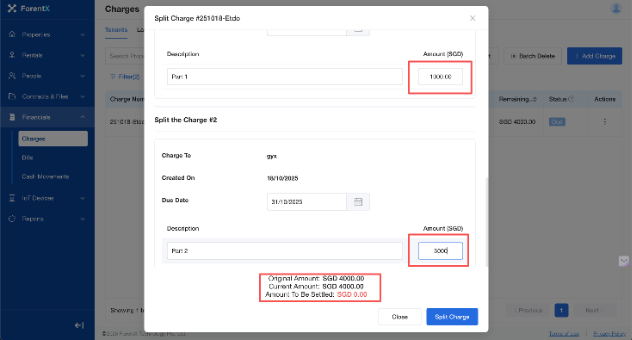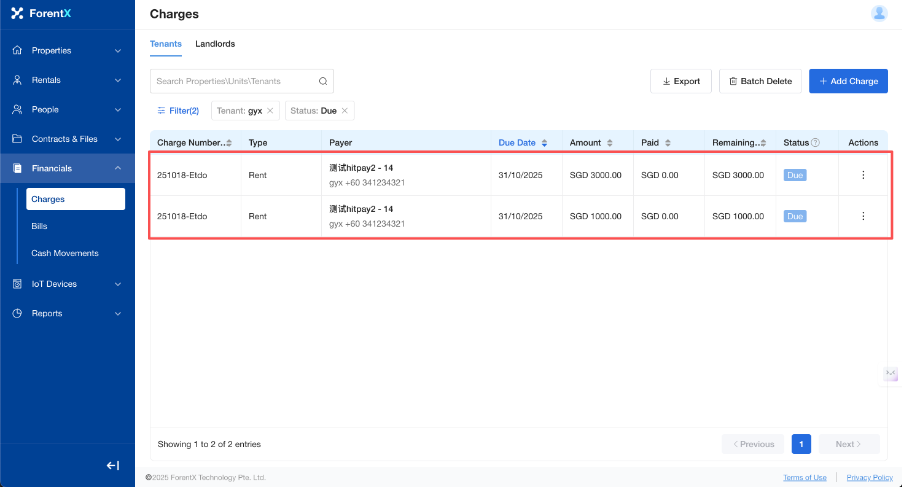How do I split a large receivable charge into smaller installment charges?
Please follow these steps to split a collection charge:
Step 2: Locate the corresponding bill, click [Actions] — [Split Charge].
Step 3: You may select the desired number of charges to split and set a batch due date (this setting will apply to all split charges). The system will automatically reconcile the amounts after your inputs. Click [Split] to update the record.
Example: The original charge was 4000, and you select to split it into 2 new charges. Split 1: Select the due date and enter the amount 1000. Split 2: Select the due date and enter the amount 3000. The sum of the split amounts is 4000, which matches the original charge. Click [Split] and the system will update the record.