How do I configure date, time, and address formats based on my country/region?
Your country/region setting is a fundamental part of your account configuration. It ensures that information such as dates, times, and addresses is displayed in a format that is familiar to you and appropriate for your business operations. This article explains how this setting impacts your experience and where you can view your current configuration.
How Your Country/Region Setting Affects Data FormattingThe country you select for your account determines the default display formats for several key data types across the platform:
- Date Format: Dates will be displayed according to your region's standard convention (e.g., DD/MM/YYYY vs. MM/DD/YYYY).
- Time Format: Time is displayed in a 24-hour format to ensure clarity across all regions.
- Address Format: Property and contact addresses will be structured to match the postal standards of your region, ensuring clarity and accuracy.
These formats are automatically applied throughout the system—from tenancy agreements and financial reports—to provide a consistent and intuitive user experience.
Viewing Your Current SettingsYou can easily check your account's country and see examples of the corresponding data formats.
Here, you will see the country/region your account is registered to. The system also displays clear examples of how dates, times, and addresses will be formatted based on this setting.
Important Considerations
Please be aware that the country/region for your account is selected during the initial registration process. Once set, this selection cannot be changed. This is to ensure data integrity and consistency across all your records.
If you believe the wrong country was selected for your account or if you have any questions about your regional settings, please contact your dedicated sales representative for assistance.

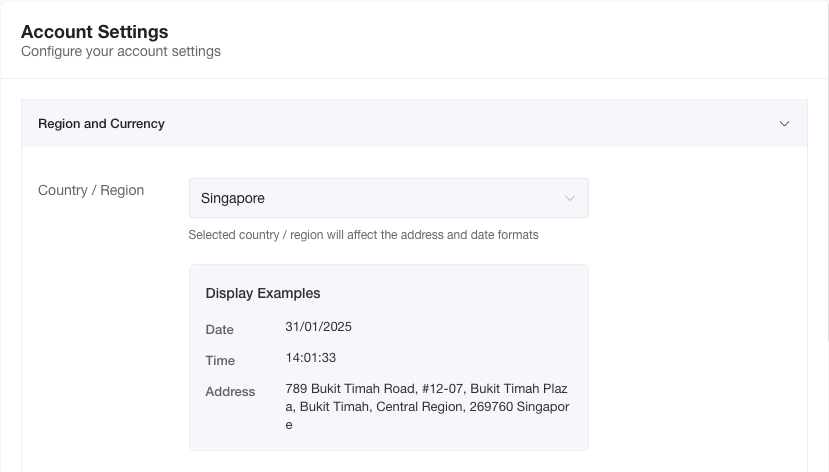
No comments to display
No comments to display