How do I download the receipt for an incoming payment?
Step 1:
Navigate from the left-hand menu to [Financials] — [Cash Movements], then select the [Collection] TAB.
Step 2:
Locate the corresponding bill, click [Actions] — [View Receipt].
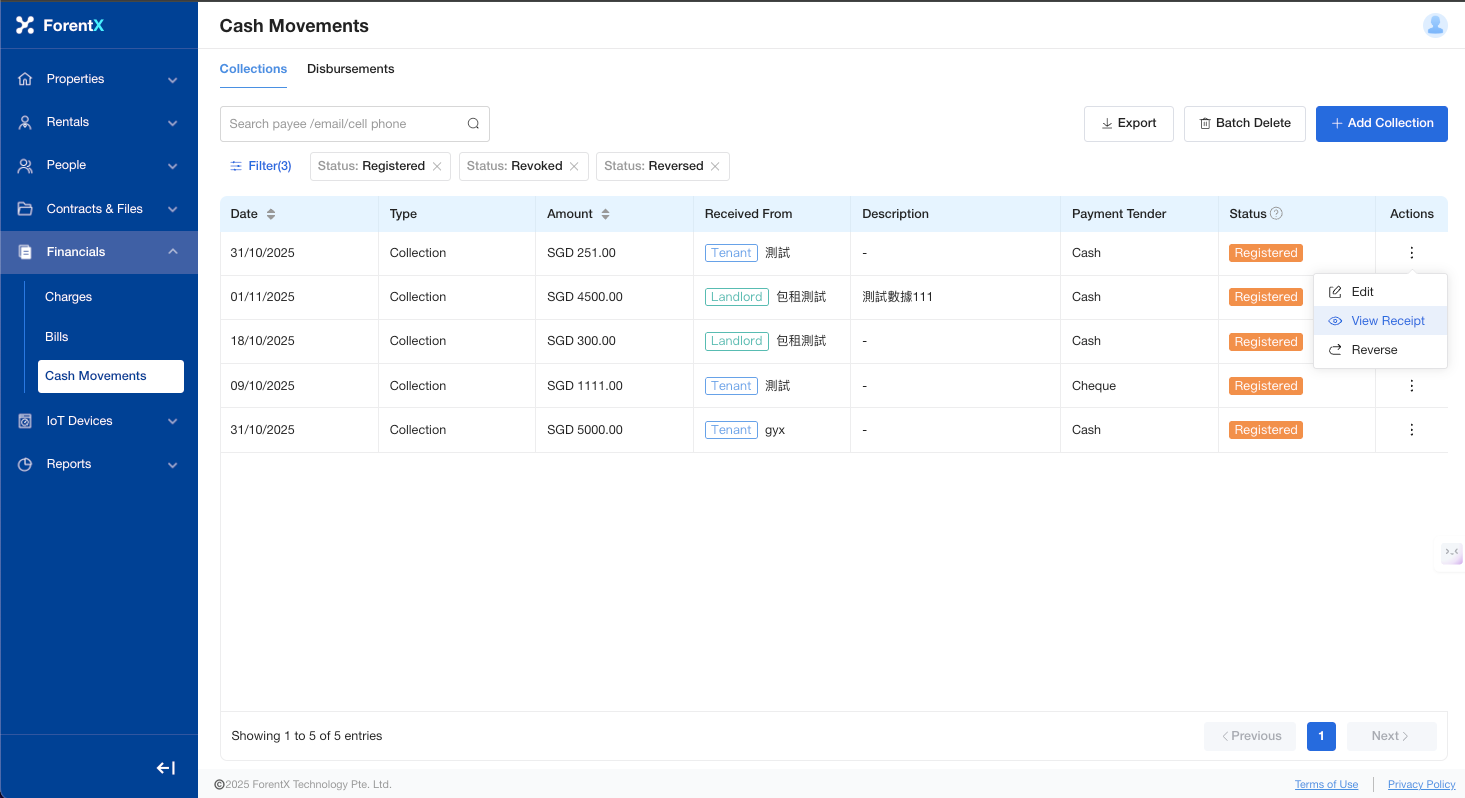
Step 3:
Click [PDF] to download it locally.
You may also choose to print or send to email as required.
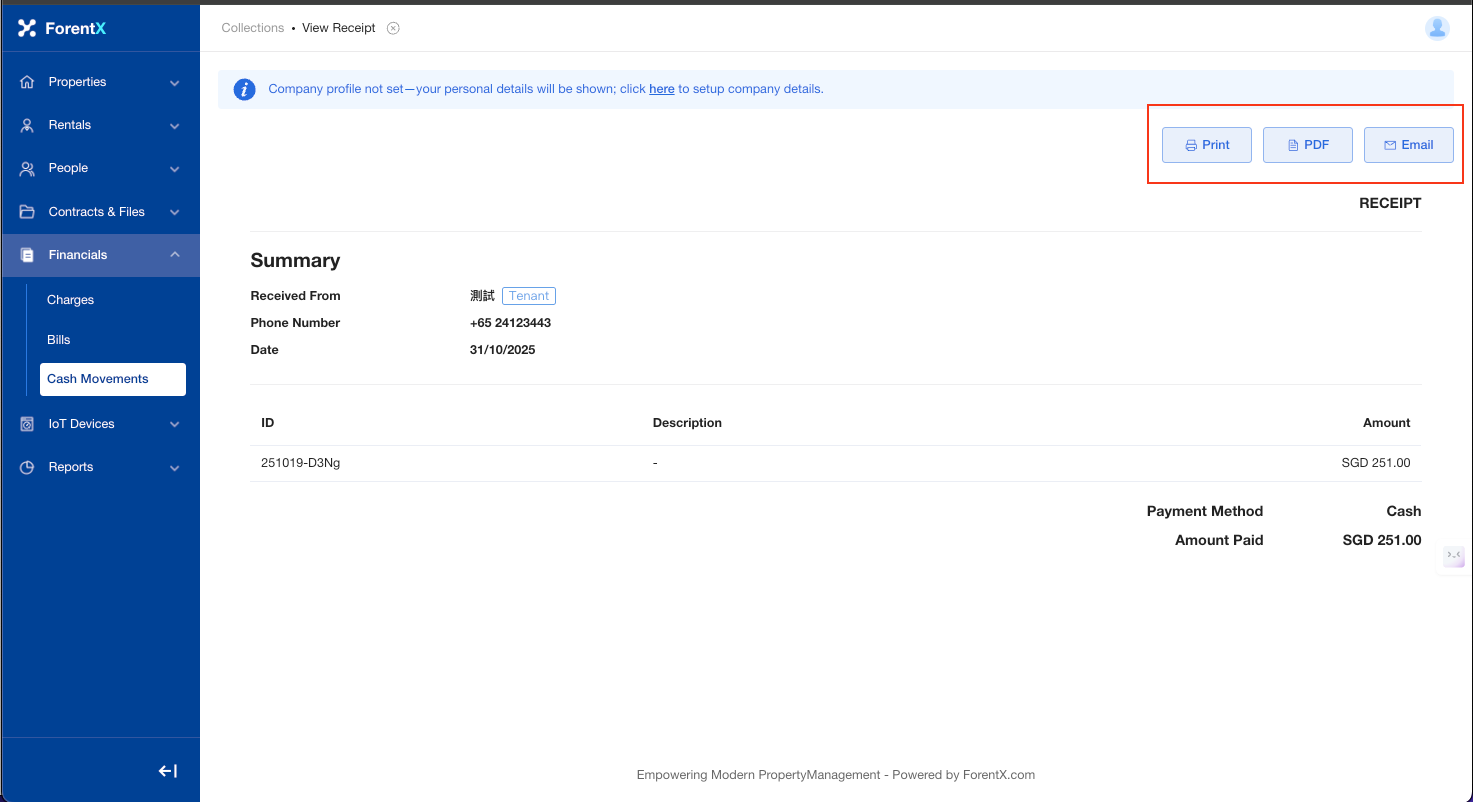
No comments to display
No comments to display