How do I convert a reservation into a tenancy (Create Tenancy)?
When a prospective tenant confirms their intention to rent a unit they have reserved and is ready to sign a tenancy agreement, you can convert their active reservation into a formal tenancy. This process finalizes the lease terms and creates the official tenancy record.
Important: You can only create a tenancy from a reservation that is still within its validity period. Expired reservations cannot be converted.
- Go to Rentals > Tenant Reservations.
- Locate the reservation you wish to convert from the list.
- In the Actions column for that reservation, click the menu icon and select Create Tenancy.
Step 2: Confirm Tenancy Details
A new screen will appear where you must confirm the final details of the tenancy agreement. Carefully review and confirm the following information:
- Rental Start Date & End Date: The official period of the tenancy.
- Monthly Rent: The agreed-upon rent amount.
- Payment Frequency: How often the rent is due (e.g., monthly).
- Payment Date: The specific day the rent is due each period.
As you confirm these details, the system will generate a Charge Preview so you can see the upcoming rent charges before finalizing.
Step 3: Choose the Contract Signing Method
Select the appropriate method for how the lease agreement will be signed. This setting determines the workflow that will be initiated automatically after you save the tenancy.
Step 4: Save to Complete the Conversion
Once all the information is correct, click Save.
What Happens Next?
After successfully saving, the system will automatically:
- Update the status of the original Reservation to Tenancy Created.
- Create a new, active tenancy record in the Tenant Tenancies list, containing all the confirmed lease details.

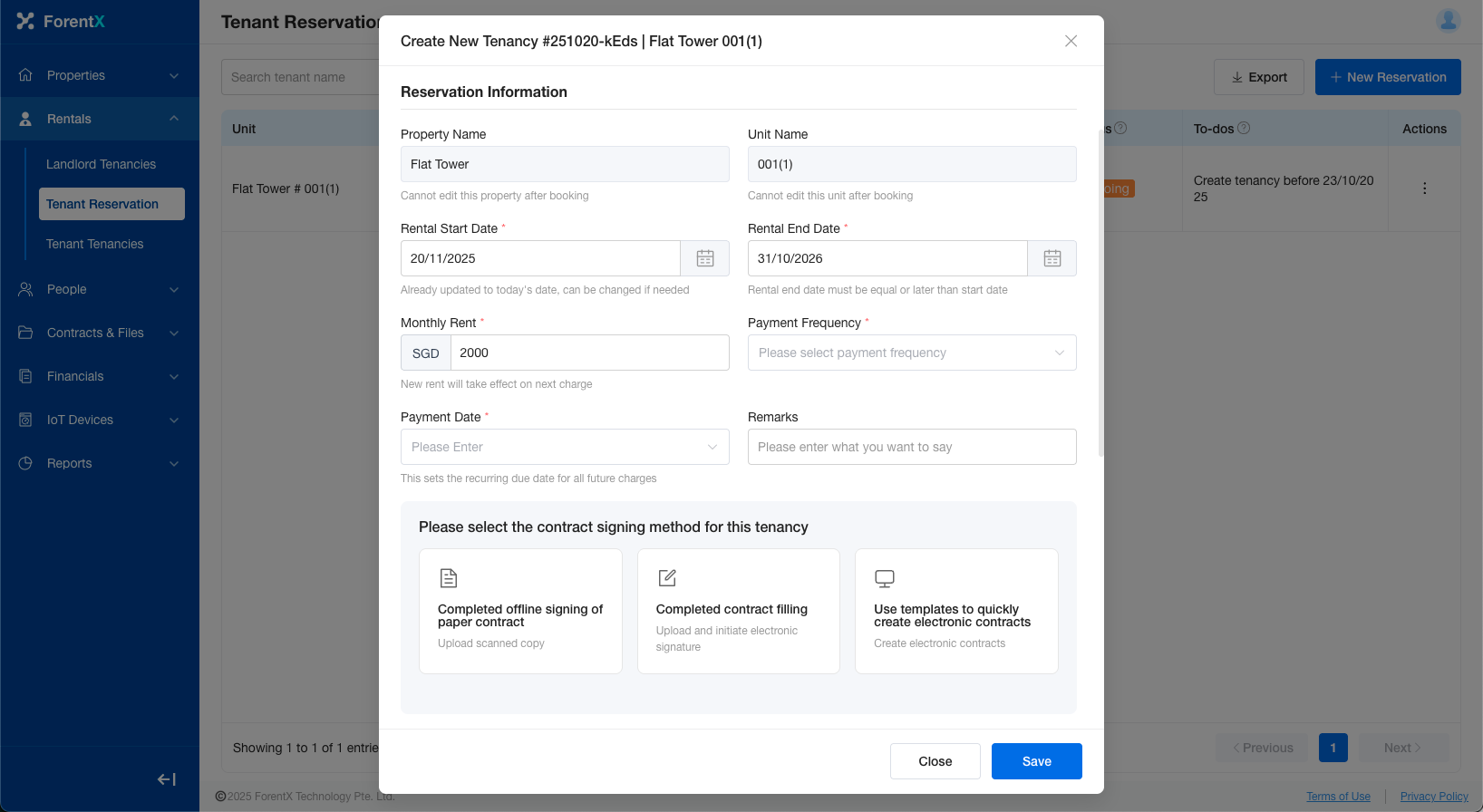
No comments to display
No comments to display