How do I use the "Rent Payment" report to analyze my collection status?
The Rent Payment Report provides property managers with a comprehensive view of all rent collections and payments for each tenancy, consolidating all essential data in one place. This report is crucial for tracking income, identifying outstanding payments, and analyzing your overall collection status over specific periods.
Accessing the Rent Payment Report
To view this report, please follow this path:
Path: Reports > Rent Payment
Filtering by Date
A key feature of this report is the ability to filter the data by a specific date range. This allows you to analyze financial performance and collection status for any given period, such as a specific month, quarter, or year. Simply select your desired start and end dates to instantly see the relevant totals for that timeframe.
Understanding the Report Fields
The report is structured to give you a clear, hierarchical view of your tenancies and their financial details. Here is a breakdown of what each column represents:
Property-Unit: Displays tenancies in a tiered structure, starting from the property, then the specific unit, and finally the tenancy within that unit.
- Tenancy Status: Shows the current status of the tenancy (e.g., Ongoing, Ended).
- Start Date: The official start date of the tenancy agreement.
- End Date: The official end date of the tenancy agreement.
- Rent Due: The total amount of rent charges due within the selected time period.
- Other Charges Due: The total amount of all other charges (e.g., utilities, fees) due within the selected time period.
- Total Due: The sum of "Rent Due" and "Other Charges Due" for the selected period.
- Rent Paid: The total amount of rent payments collected within the selected time period.
- Other Charges Paid: The total amount of payments for other charges collected within the selected time period.
- Total Paid: The sum of "Rent Paid" and "Other Charges Paid" for the selected period.
- Previous Balance: The total outstanding balance that was due before the start date of your selected time period.
- Current Due: The total outstanding balance that remains unpaid as of the end date of your selected time period.

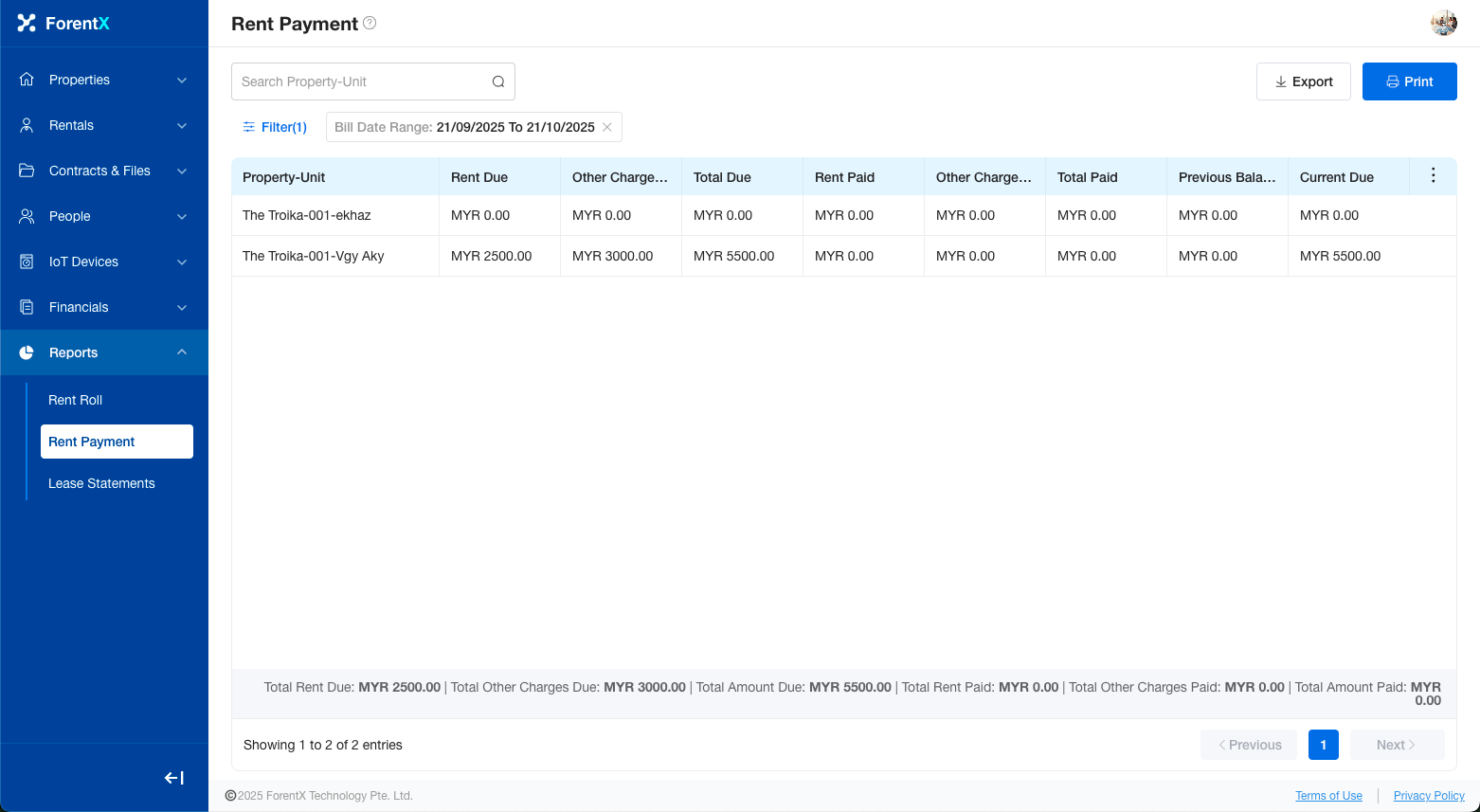
No comments to display
No comments to display