How do I handle billing settlement (deposit deduction, refund, etc.) during a tenant's check-out?
This guide explains how to manage billing settlements during a tenant's check-out, including deducting from deposits, recording payments, and processing refunds.
Important Note: Billing settlement is a flexible process. While the "End Tenancy" workflow provides a convenient, centralized place to handle these tasks, it is not mandatory to complete them at that specific time. You can manage all financial transactions at any point—before, during, or after the official check-out—directly from the Financials tab within the specific tenancy record.
Billing Settlement within the "End Tenancy" Workflow
When you process a move-out through the End Tenancy steps, the second stage is dedicated to financial settlement. Here, the system will clearly display two key sections:
- Outstanding Charges: A list of all unpaid bills and charges owed by the tenant.
- Deposits Held: The total amount of the security deposit currently held for the tenancy.
You will have several tools at your disposal to settle these accounts
- Withhold Deposit: This allows you to use the funds from Deposits Held to pay off any Outstanding Charges. This is useful for covering damages, unpaid rent, or other fees.
- Receive Payment and Apply: Use this option to record a new payment from the tenant for their Outstanding Charges. This will generate a corresponding payment record.
- Refund Deposit: This function allows you to process a refund for the remaining balance of the Deposits Held. This action will create a refund transaction record.
Final Summary
After you have completed the financial actions, the third and final step of the "End Tenancy" process will show a summary. This will include any remaining balances, giving you a clear picture of the final financial status:
- Remaining Outstanding Charges, if any.
- Remaining Deposits Held, if any portion is still to be refunded.

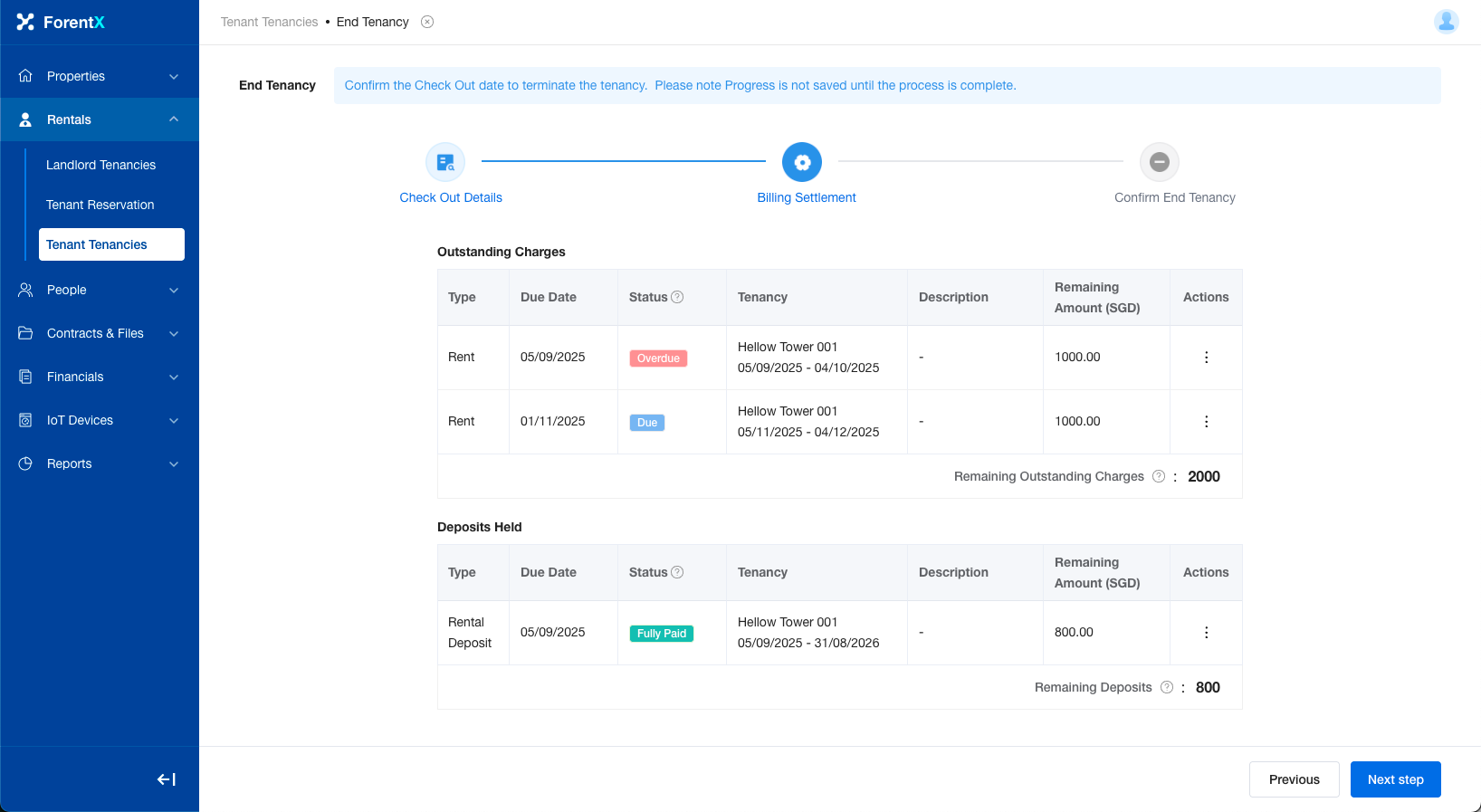
No comments to display
No comments to display