How do I use the "Rent Roll" report to view comprehensive information for all tenancies?
The Rent Roll report provides a comprehensive overview of your property situation, detailing key information for each rented unit. It is an essential tool for managers to track rental income, evaluate financial performance, and make wise investment decisions.
Accessing the Rent Roll ReportTo view the report, please follow this path:
Path: Reports > Rent Roll
Understanding the Report Data
The report includes a detailed breakdown of your tenancies. Below is an explanation of each available data field:
Available Data Fields:
- Property Name: The name of the property building or complex.
- Unit: The specific unit number within the property.
- Tenant: The name of the tenant occupying the unit.
- Start Date: The official start date of the tenancy agreement.
- End Date: The official end date of the tenancy agreement.
- Beds/Baths: The number of bedrooms and bathrooms in the unit.
- Size (sq.ft.): The total area of the unit in square feet.
- Monthly Rent: The amount of rent due each month.
- Total Deposit: The total deposit amount held for the tenancy.
- Paid Amount: The cumulative amount paid by the tenant for this tenancy.
- Balance Due: The outstanding amount owed by the tenant.
- Status: The current status of the tenancy (e.g., Ongoing, Ended).
- Rent/Size: The rent amount per square foot, a metric for comparing rental value.
- Last Payment Amount: The amount of the most recent payment registered.
- Last Payment Date: The date the most recent payment was registered.
Customizing Your Report ViewYou can customize the report to display only the information that is most relevant to you.
To select which columns are visible, click on the vertical three-dot icon located at the far right of the table header, and then choose Select Columns. A drop-down menu will appear, allowing you to check or uncheck the fields you wish to display.

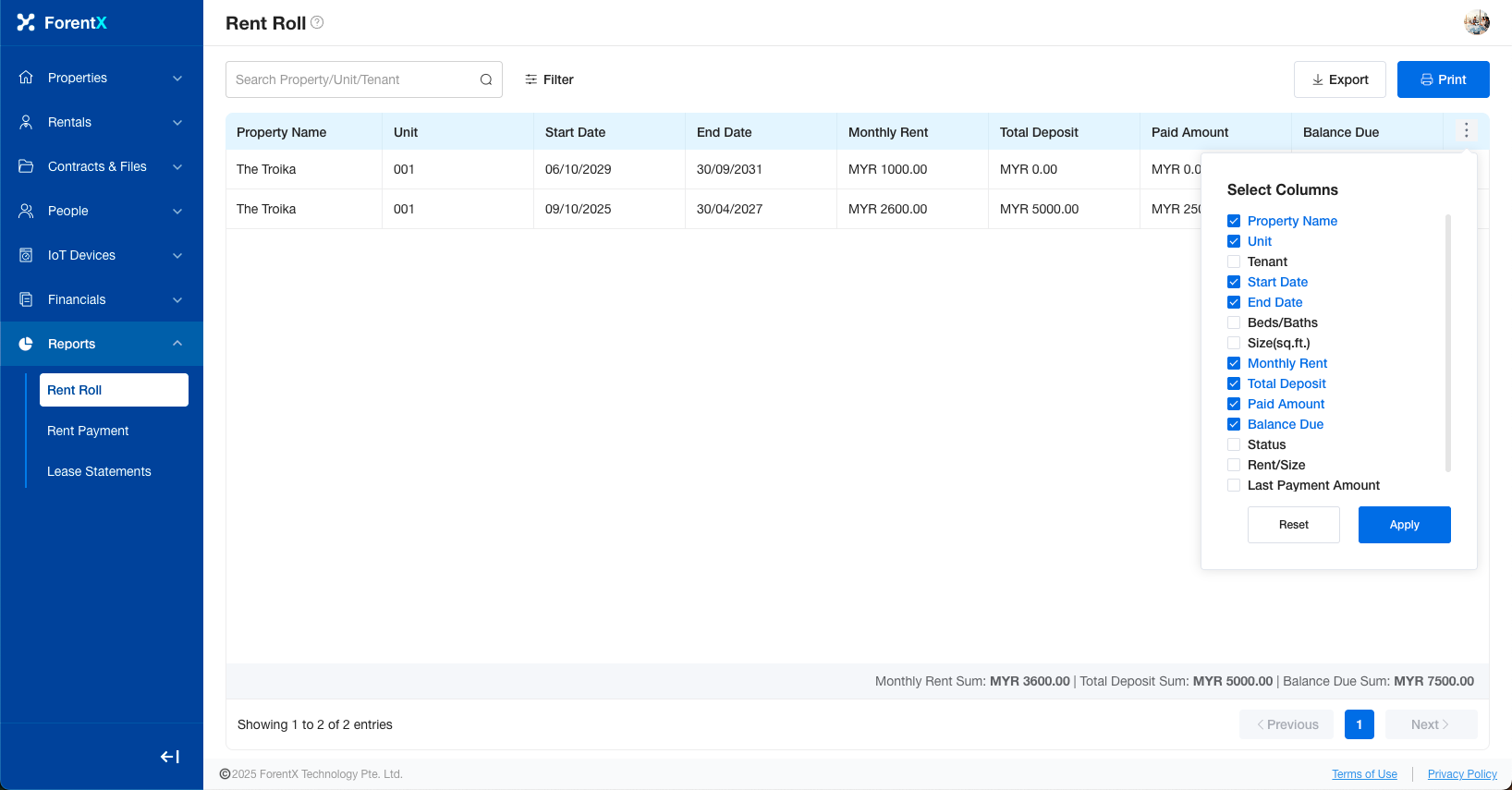
No comments to display
No comments to display