How do I view the details of a completed End Tenancy?
After you have finalized a tenant's check-out by completing the "End Tenancy" process, the tenancy's status will update to Ended. At this point, a comprehensive summary of the check-out process becomes available for your records.
How to Access the Details
This will open a detailed view containing all the information related to the move-out, organized into three sections:
- Tenancy Overview: A general summary of the tenancy itself.
- Check Out Details: This section displays all the information that was recorded during the move-out process, such as the move-out date, reason, and any notes.
- Billing Settlement: A clear breakdown of how the Outstanding Charges and Deposits Held were handled during the financial settlement stage of the move-out.

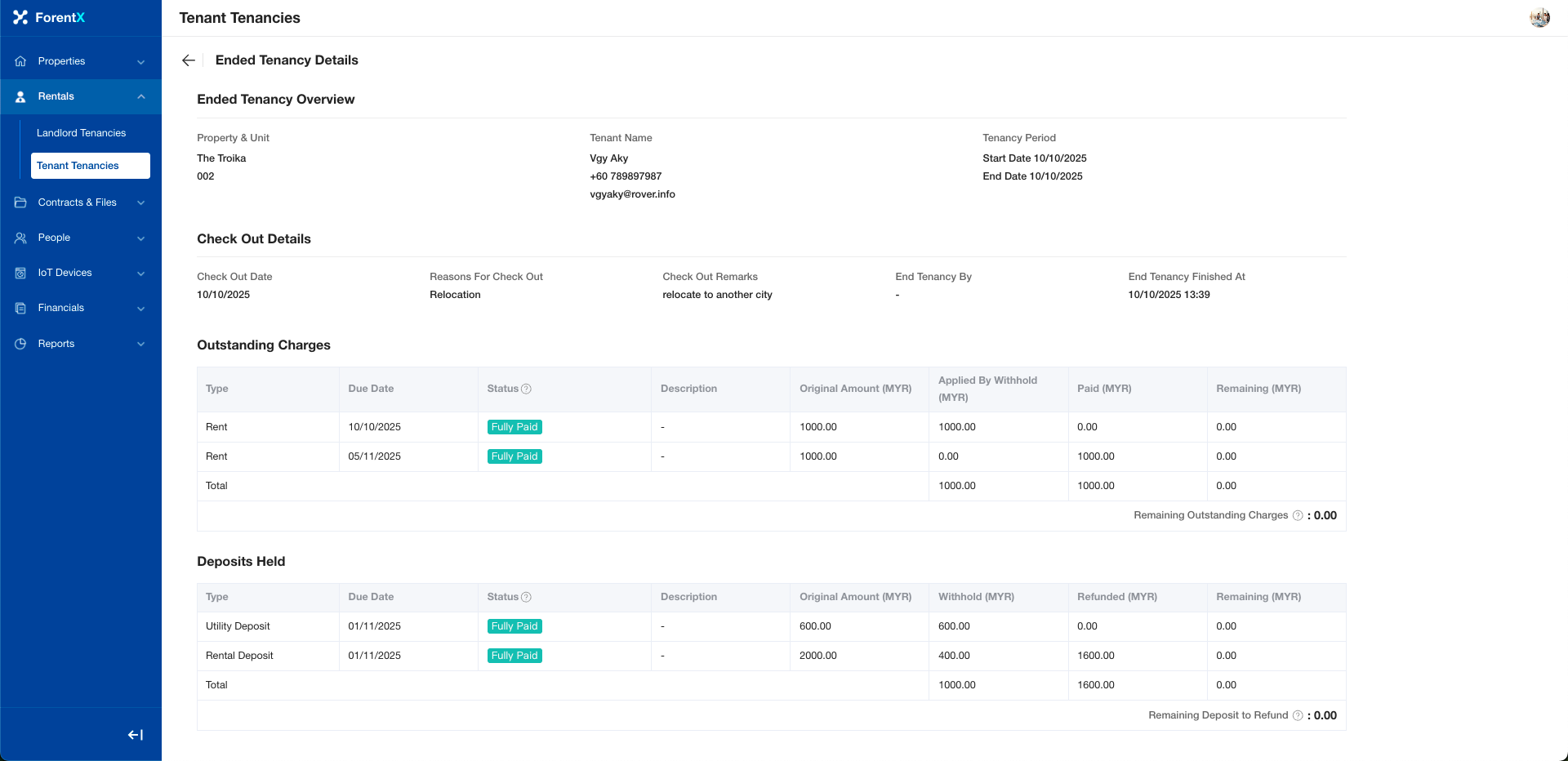
No comments to display
No comments to display