How do I generate an electronic contract for a tenant during new tenancy creation?
During the final step of either the "Create Tenancy" or Convert Reservation to Tenancy process, you will be prompted to choose how to handle the lease agreement. This feature provides three flexible options to accommodate different contract scenarios.
Option 1: Upload a Scanned Copy
This option is for when you already have a fully signed physical contract.
- When to Use: You have a paper contract that has been signed by all parties.
- How it Works: Simply select this option and upload a digital copy of the signed agreement. You can upload files in various formats, such as images (JPG, PNG) or PDFs.
Option 2: Upload a Completed Document and Send for E-Signature
- Choose this option when you have a prepared, filled-out contract that just needs to be signed electronically.
- When to Use: You have a complete contract document ready, but it has not been signed yet.
- How it Works:
- Select this option and upload the completed contract document.
- After the tenancy is created, you will be guided through an e-signature configuration process.
- In this process, you will drag and drop signature fields onto the uploaded document for all signing parties.
- Once configured, you can send the document. All parties will receive an email with a secure link to review and sign the document in the predefined areas.
Option 3: Create an Electronic Contract from a Template
This is the best option when you want to generate a new, standardized contract directly within the system.
- When to Use: You do not have a pre-filled contract and want to generate one using the tenancy information you've just entered.
- Prerequisite: You must have at least one electronic contract template configured in the system beforehand.
- How it Works:
- Select this option and choose the appropriate contract template.
- The system will automatically pull information from the tenancy (e.g., tenant names, rent amount, dates) and merge it into the template to generate a complete electronic contract.
- You will be prompted to select the recipients and confirm their contact information for the signing invitation.
- After reviewing the auto-generated contract for accuracy, send it for signing. All parties will receive an email with a secure link to review and sign the document in the predefined areas.
Please note: To use the electronic signature features (Options 2 and 3), you will need to purchase the E-Signature Add-On from the "Subscription" section.

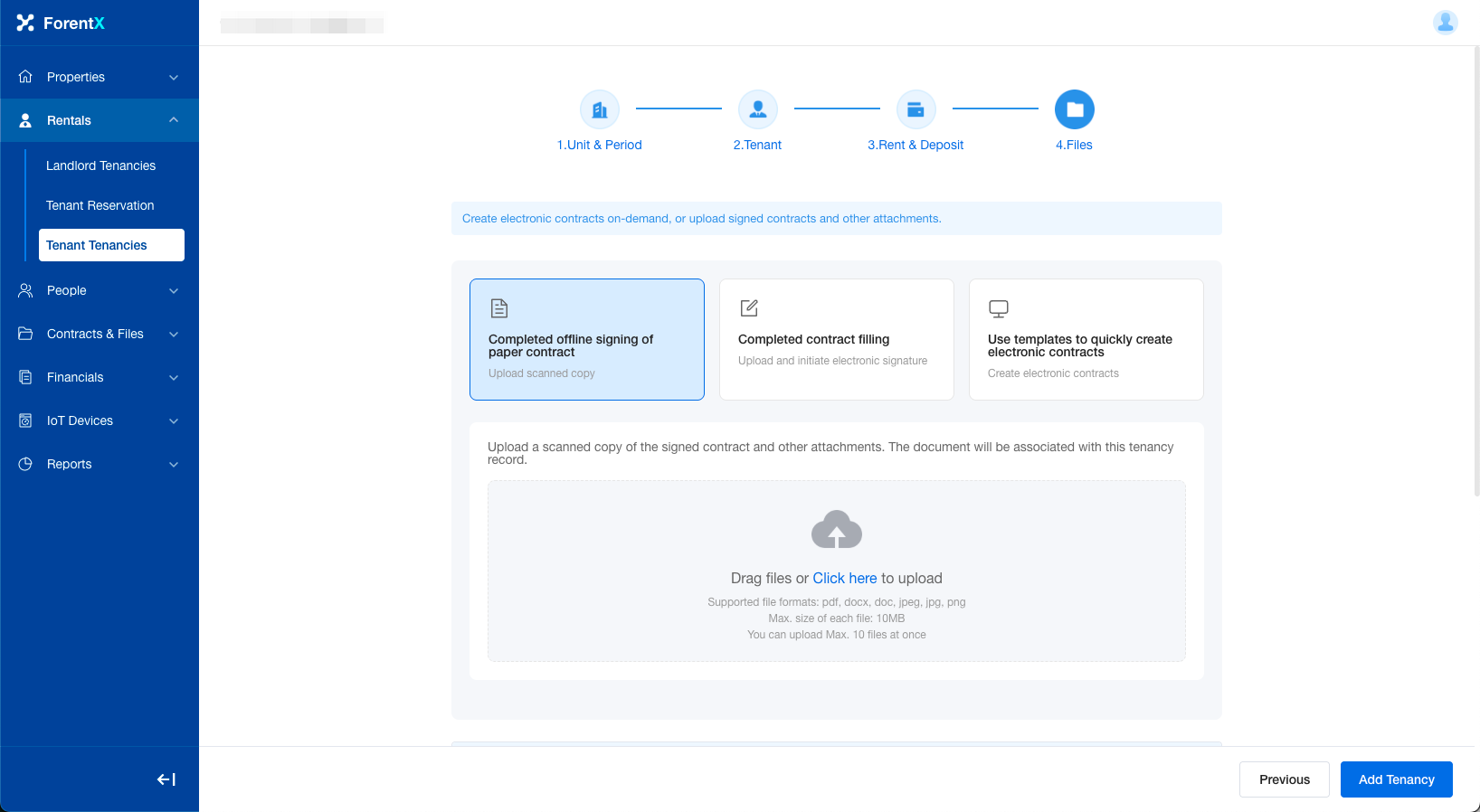
No comments to display
No comments to display